It has been a long time since the world was introduced to the wonders of Dropbox& a now-ubiquitous online storage service that made the term cloud storage a name that every user& from consumer to enterprise& recognizes. While Dropbox has neither left the stage nor has its presence reduced& other providers have come and are beating Dropbox at its own game. Here are the 7 best Dropbox alternatives in 2021 you could use and not miss a thing. All of them consider cloud storage forward and add their own unique feature-set to their offerings to make their service unique and enticing for users.
Table of Contents
- What Is A Dropbox Alternative?
- Best Dropbox Alternative In 2021: Google Drive
- Best Dropbox Alternative In 2021: Microsoft OneDrive
- Best Dropbox Alternative In 2021: Box
- Best Dropbox Alternative In 2021: Sync.com
- Best Dropbox Alternative In 2021: Mega
- Best Dropbox Alternative In 2021: Tresorit
- Best Dropbox Alternative In 2021: pCloud
- 7 Best Dropbox Alternatives In 2021: Which Is The Best For Me?
- How To Transfer Data From Dropbox To Another Drive In 1 Click
What Is A Dropbox Alternative?
When looking for a Dropbox alternative& it is important to know what constitutes a viable Dropbox alternative. Anyone can configure cloud storage. At the root& cloud storage is just network-attached storage. In theory& this makes your home NAS (network-attached storage) a cloud drive if you have configured it a certain way& but we know it is nowhere close to what we want from a cloud storage service. With that in mind& here is a bullet list of requirements that make for a viable Dropbox alternative in 2021.
A Dropbox alternative in 2021:
- must have strong encryption
- must offer widespread integration
- must be easy and intuitive to use
- must be accessible on all operating systems
- must have mobile apps.
Since we are talking of our precious data& the following also features in the list of must-haves:
- robust data redundancy
- file versioning
- two-factor authentication.
For the uninitiated& file versioning is a feature that allows you to roll back to a previous version of the file in case you want to. In contrast& data redundancy means your data is protected at all times with a backup at the service provider’s side. Two-factor authentication is a feature that adds another layer of security to your cloud storage account. The primary is the password& and then& if enabled& you are required to enter a 6-digit time-based one-time password (TOTP) that can be generated and sent to your mobile phone or can be generated using a password manager app that supports TOTP features such as 1Password or LastPass or Dashlane& or from dedicated authenticator apps such as Google Authenticator and Microsoft Authenticator. This way& even if your account password is compromised& the secondary layer is where it stops& and your data is protected. In today’s times& it is highly recommended to enable this feature if you have not already.
Along with these must-haves& for users to consider moving to another service& the service offers something that Dropbox does not. What could that be that Dropbox does not offer?
These are some nice-to-haves that Dropbox does not offer& and a Dropbox alternative in 2021 can also offer you the following if you need:
- more storage space than Dropbox
- integration with Google Workplace and Apple iWork
- office productivity apps.
Best Dropbox Alternative In 2021: Google Drive
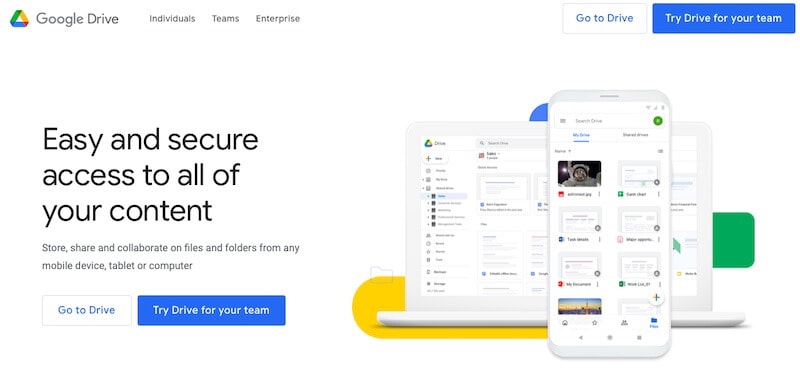
Today& no mention of cloud storage will be complete without mentioning Google Drive. Google is known for its extensive portfolio of services for both consumers and enterprise users. It started with Google Search and has expanded into many other offerings& primary among them being Gmail. Gmail took the internet by storm in 2004& just as Google Search had done years before& and has since become the largest free email provider in the world. This designation has not come owing solely to what Gmail offers. Two more offerings have contributed to this. Google brought Drive to Gmail& and the cloud storage space has never been the same since. Further to this& Google bought Android in around 2005& the operating system that powers every smartphone in the world today is not an Apple device.
All Google services are integrated with Android& and Android often serves as a gateway device to Google for many people since they have to have a Gmail account to use Android. Since all Google services are integrated& people get exposed to Google services through Android.
Google Drive is one such service that has taken prominence in the world today owing to how our content consumption has changed over the years from desktop-first to mobile-first. We are using our mobile phones more and more to consume content& and that content that we create& share and consume can be stored in Google Drive for syncing across all our devices and to be made available on the web as well& courtesy of the cloud storage.
Google Drive gives 15 GB of free storage. That is 7.5 times what Dropbox offers today& at 2 GB.
Storage space is only part of the picture& considering everything. Unmatched integration is how Google leaps ahead. Google Drive also brings a Microsoft Office equivalent with Google Docs& Google Sheets& and Google Slides. Today& there is also Google Meet to match Microsoft Teams. And all of this is free& right there on the mobile phone and on the Google Drive website.
Google Drive is a full-spectrum service& in short& with cloud storage& email& and office productivity integrated. In comparison& Dropbox is merely a cloud storage service. All you can do with Dropbox is store files and folders and share them with others and access them from anywhere. There is nothing else the service offers.
This is the reason for Google Drive’s unassailable dominance in the cloud storage space and is why this is the best Dropbox alternative in 2021.
Best Dropbox Alternative In 2021: Microsoft OneDrive
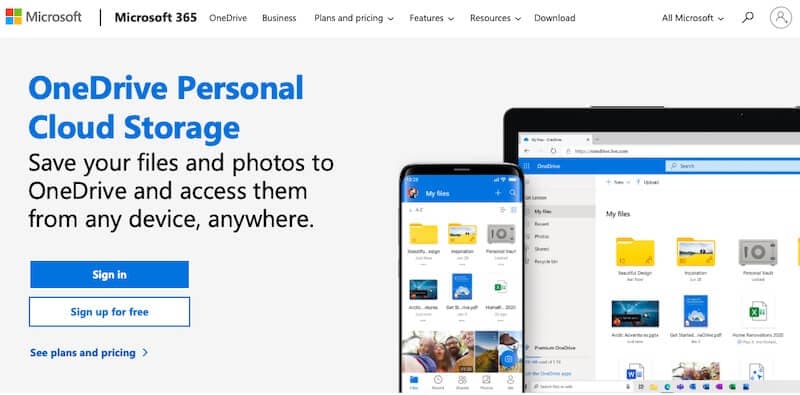
The name Microsoft needs no mention& and it is no surprise they have a cloud storage service of their own. Like Google& Microsoft offers a full-spectrum service that includes cloud storage& email& and office productivity apps for free.
Microsoft OneDrive provides users with 5 GB free storage space today& along with a free Outlook.com email address and online versions of Microsoft Office& namely Word& Excel& and PowerPoint. This is unbelievable value for most people who require either of the three services since they get the other two for free.
The presence of online versions of Office software sweetens the deal in favor of Microsoft OneDrive if you are not tied up in Google-verse. OneDrive is integrated deeply in Windows 10& and that makes it a no-brainer for most people since a large chunk of the world’s desktops and laptops are Windows computers.
Compared to Dropbox that is just a cloud storage service and nothing else& Microsoft OneDrive is one of the best Dropbox alternatives in 2021& considering that you get 5 GB storage that is 3 GB more than Dropbox and a free email address along with online versions of Microsoft Word& Excel and PowerPoint.
Best Dropbox Alternative In 2021: Box
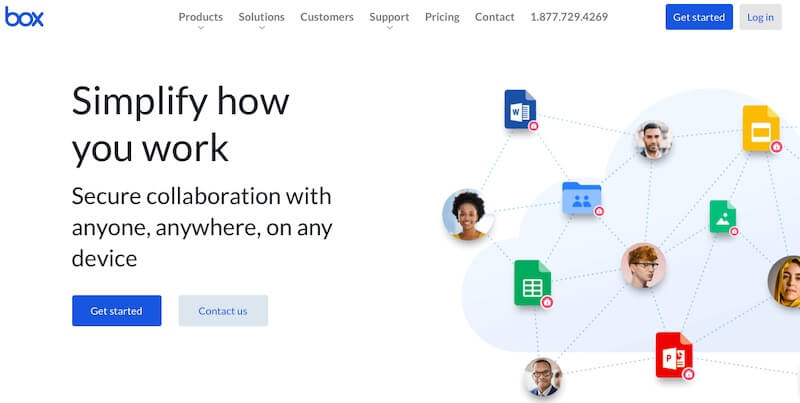
Box.com is another trusted& well-known& and well-regarded cloud storage service that has been around for over 15 years now. While largely geared towards the business and enterprise users& consumers can benefit from Box as well& considering there is a paid individual plan on offer and a free plan to round up all sorts of users.
Box offers 10 GB free storage space& whereas Dropbox offers 2 GB. The box features built-in integrations with Microsoft 365 and Google Workplace (formerly G Suite). Integration with Google Workplace and Microsoft 365 means that you can create Office documents or Google-native documents (Google Docs& Google Sheets& Google Slides) from within your Box interface. This is a productivity booster.
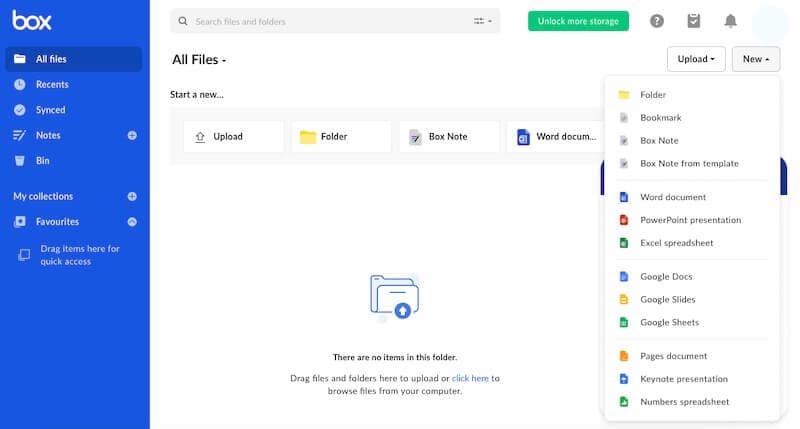
Box does well to help users be more productive& and the simple integration with Google Workplace and Microsoft 365 is reflective of that. But Box has one more trick up its sleeve that no other provider does. Along with Microsoft 365 and Google Workplace& Box users can create and edit Apple iWork documents from Box. This means users can create and edit Apple Pages& Apple Numbers& and Apple Keynote files from within Box. This is when you realize that Box means business& literally. On the security front& like Dropbox& Google Drive& and Microsoft OneDrive& Box features two-factor authentication to secure your account.
Best Dropbox Alternative In 2021: Sync.com
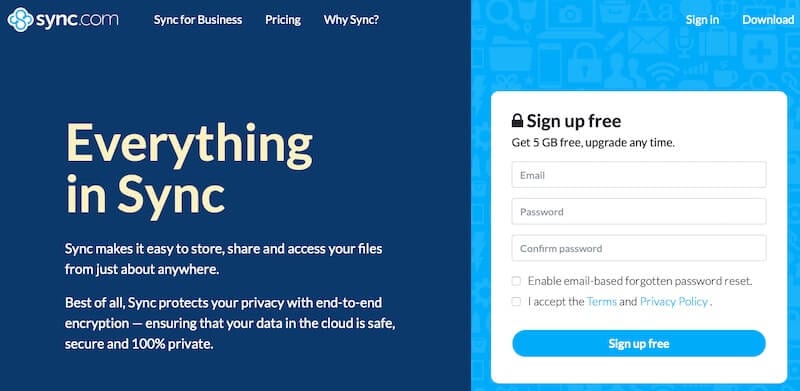
Remember Netfirms& the leading web hosting company? That is the team that founded Sync (sync.com) in 2011. Sync is another Dropbox alternative cloud storage service that is well-known and trusted by over 750&000 users.
Since 2013& Sync is known for providing end-to-end encryption to even the free tier that offers 5 GB& 2 GB more than Dropbox. It has apps across the spectrum of operating systems and platforms& and the free tier provides valuable features such as automatic camera upload& selective sync& and offline files. On the security front& a user’s account is protected with 2FA (two-factor authentication) and remote device lockout to quickly disable a stolen device so that your account access is controlled. You even get an account transfer facility in the free tier. That is a lot of service for most people using cloud storage& and Sync.com presents itself as one of the best Dropbox alternatives in 2021 if feeling the pinch with the paltry 2 GB storage Dropbox provides.
Sync is GDPR-compliant& PIPEDA-compliant& and promises zero third-party trackings.
Best Dropbox Alternative In 2021: Mega
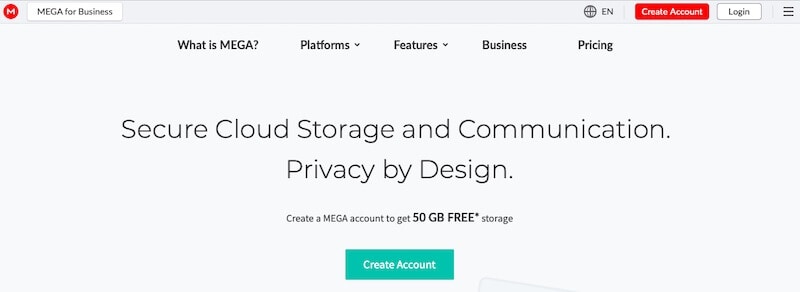
Mega is another popular cloud storage service based in Auckland& New Zealand. Mega claims it is one of the most generous online storage services globally& and that may be true& considering the service offers 15 GB for free with the option to enable up to 35 GB more with what it calls achievements. Even without achievements& 15 GB free base storage puts it squarely in the league of Google Drive& which is remarkable and validates their claim& making Mega not only one of the most generous cloud storage services globally but also one of the best Dropbox alternatives in 2021.
Mega brings attention to detail to its service. Signing up makes you keep a copy of your recovery key in case you forget your password. When you sign out& it asks for your password to help you be sure that you have the right password and do not lose access to your data if you sign out. These steps are due to the end-to-end encryption that makes it impossible for anyone to access your data without your password or your recovery key& even for the people at Mega.
If you do not need the additional spectrum of services that Google and Microsoft provide& such as office productivity and email& if you only want raw storage space& this is the storage you should get since you are getting 15 GB of end-to-end encrypted storage for free. You can even set up two-factor authentication on your account to further bolster your account security.
You can use additional features& such as sending messages to your contacts and even making calls& both audio and video& from within Mega. This makes Mega a step above Dropbox but a step below Google Drive and Microsoft OneDrive& considering Mega offers more than Dropbox (chat& audio/ video calls) but less than Google and Microsoft (office productivity and email).
One of the best Dropbox alternatives in 2021 has to be Mega& geared for consumers who want to store files online safely and securely. The added advantage of secure chat and calls makes it easy to collaborate within the app using three channels (chat& audio& and video calls) and keep communication within a context.
Best Dropbox Alternative In 2021: Tresorit
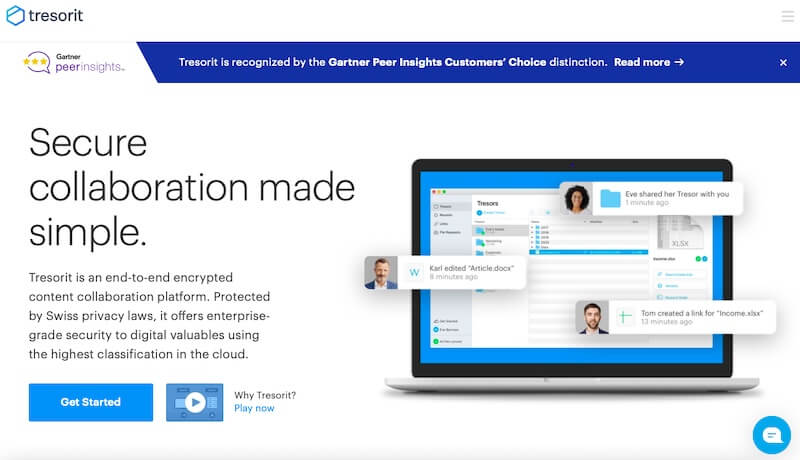
While Tresorit is a paid cloud storage service with no free plan& we are looking for the best Dropbox alternatives in 2021& and this is one& even if paid. A play on the phrase treasure it& Tresorit is an end-to-end encrypted storage service with something that not many can boast of - the team behind this service has 3 patents on encryption key management to its name. That means these guys know what they are doing and are pioneering security for their users. No wonder this is a paid service through and through.
Tresorit is GDPR-compliant and ISO 27001 certified& which means that its security compliance was independently audited and recognized with the ISO 27001 information security standard.
There are regular features such as auto camera upload& offline access& the ability to restore deleted files& and version history. Still& Tresorit shines in terms of security and safety of data& hence the name. On top of end-to-end encryption& Tresorit uses a zero-knowledge system& so neither Tresorit nor anyone else except the user has access to the user’s files and keys& offers data redundancy through redundant storage& utilizes Microsoft Azure data centers that are heavily guarded and built to withstand environmental threats& along with other niceties such as local and remote wipe and continuous patching.
Business users can also enjoy HIPAA compliance along with a GDPR custom DPA (data processing agreement)& making Tresorit incredibly versatile& not to mention safe and secure for business requirements.
Tresorit is one of the best Dropbox alternatives in 2021& with safety& security& and features rolled into one great cloud storage solution.
Best Dropbox Alternative In 2021: pCloud
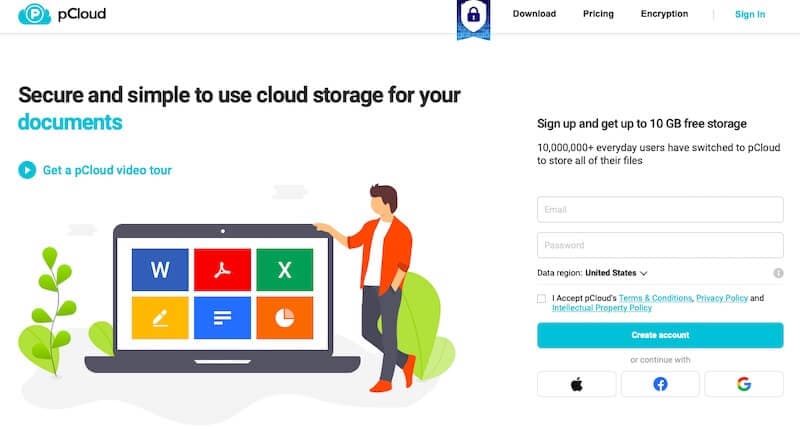
Egregious phonetics of the name aside& pCloud is one of the more well-known cloud storage services out there& in a world chock full of them. Founded in 2013& the Switzerland-based& GDPR-compliant& ISO 9001& and ISO 27001-certified service are used by over 10.5 million users worldwide.
pCloud features automatic camera upload and selective offline access along with automatic sync across devices. There are convenient features such as a built-in audio and video player to play your audio and video files. File management features include file versioning and remote upload& along with the ability to rewind your account. Rewinding your account means restoring the state of your account up to 30 days in the past.
As expected of a Dropbox alternative that is also a secure Dropbox alternative& pCloud is built around zero-knowledge privacy and does not compromise security. Files stored in pCloud are encrypted with 256-bit AES encryption during and after the transfer& and pCloud applies for TLS/SSL channel protection upon transfer. There are 5 copies of data on different servers& and there is an option to buy an extra layer of security with pCloud Crypto for a one-time payment. pCloud Crypto encrypts your data on-device before it even begins transferring.
Along the lines of a one-time payment for an additional layer of military-grade security& pCloud is among the handful of cloud storage providers that offer users the option to pay a one-time fee for a lifetime of storage. pCloud defines a lifetime as 99 years of service or the account holder's lifetime& whichever is earlier. Lifetime accounts start with 500 GB and can be upgraded to 2 TB at any point in time.
pCloud supports two-factor authentication and has apps for iOS& Android& Windows along with the regular method of accessing your account on the web. There is also a pCloud Family account you can consider that offers 4 separate pCloud accounts for a one-time discounted payment. pCloud is one of the best Dropbox alternatives in 2021 that is not only secure but works out cheaper if you are in it for the long haul.
7 Best Dropbox Alternatives In 2021: Which Is The Best For Me?
We could give you a table of feature differences& but this article wouldn’t be any different from others on the internet. The best way to decide which is the best Dropbox alternative for you is to figure out why you are looking for the best Dropbox alternative in 2021. While all of the above will suit your enhanced data storage requirements to a tee in 2021& you may use one service over the other for specialized uses such as photographs and media storage that typically requires a high transfer allowance along with a large storage capacity to take care of RAW files and large video edits.
Safety and Security Comparison
For the sake of convenience to our readers& all of the above best Dropbox alternatives were taken into consideration only if they met certain criteria of safety and security.
All of the above cloud storage solutions provide:
- two-factor authentication
- data redundancy
- file versioning
This means that it all comes down to how you want to use your cloud storage& and with that in mind& here are our recommendations for the best Dropbox alternatives in 2021:
Best Dropbox Alternative In 2021 For Media And Photography: pCloud
Best Dropbox Alternative In 2021 For Utmost Security: Tresorit& pCloud
Best Dropbox Alternative In 2021 For Casual Users: Box& Google Drive& Mega
Best Dropbox Alternative In 2021 For Business Users: Box
Best Dropbox Alternative In 2021 For Users Who Use Microsoft Office: OneDrive
How To Transfer Data From Dropbox To Another Drive In 1 Click
From above& you’d have a clear idea of which is the best Dropbox alternative for you in 2021. The next question is& what are the best ways to transfer your Dropbox to another cloud in 2021.
Transfer Dropbox To Another Cloud Drive In One Click: Wondershare InClowdz
Wondershare InClowdz is a cloud app designed and developed by Wondershare to help you with your growing list of cloud accounts and the agony that comes with managing them. This software takes care of the pain points that ail users dealing with cloud storage services.
Wondershare InClowdz connects your cloud drives for true sync between them& giving you the ability to sync data from computer to cloud and cloud to the computer at will& including syncing and migrating data between cloud storage at will.
Migrate, Sync, Manage Clouds Files in One Place
- • Migrate cloud files such as photos, music, documents from one drive to another, like Dropbox to Google Drive.
- • Backup your music, photos, videos in one could drive to another to keep files safe.
- • Manage all cloud drives such as Google Drive, Dropbox, OneDrive, box, and Amazon S3 in one place.
- • Sync clouds files such as music, photos, videos, etc., from one cloud drive to another.
Here is how to transfer Dropbox to another cloud drive of choice in Wondershare InClowdz:
Step 1: Get InClowdz here: https://drfone.wondershare.com/cloud-migration.html
Step 2: Select Migrate
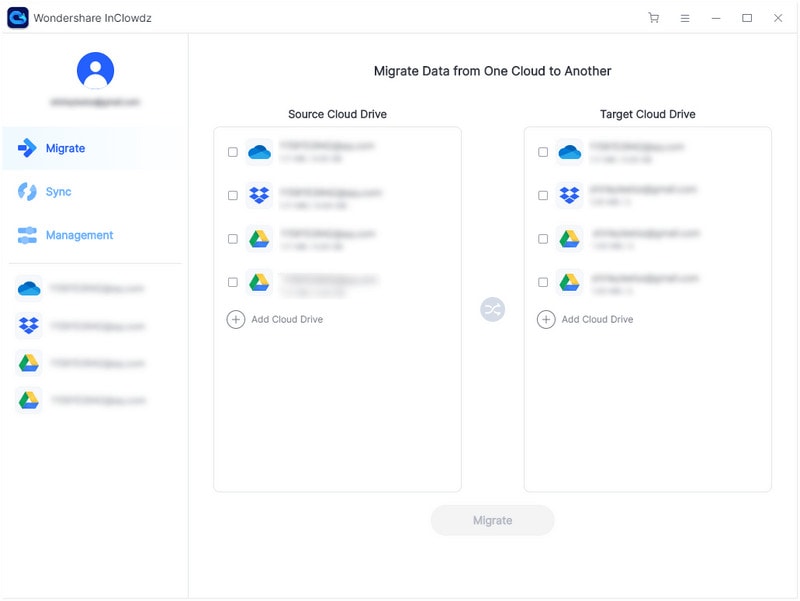
Step 3: Select Add Cloud Drive in the Source Drive and add your Dropbox account
Step 4: Select Add Cloud Drive in the Target Drive and add the cloud drive account you want to transfer Dropbox files. You will need to authorize both Dropbox and the account you want to move Dropbox files to before proceeding further.
Step 5: After authorization& you can select to transfer the entire Dropbox by clicking the lone checkmark alongside the source drive& or you can click the drive and select what you want to transfer.
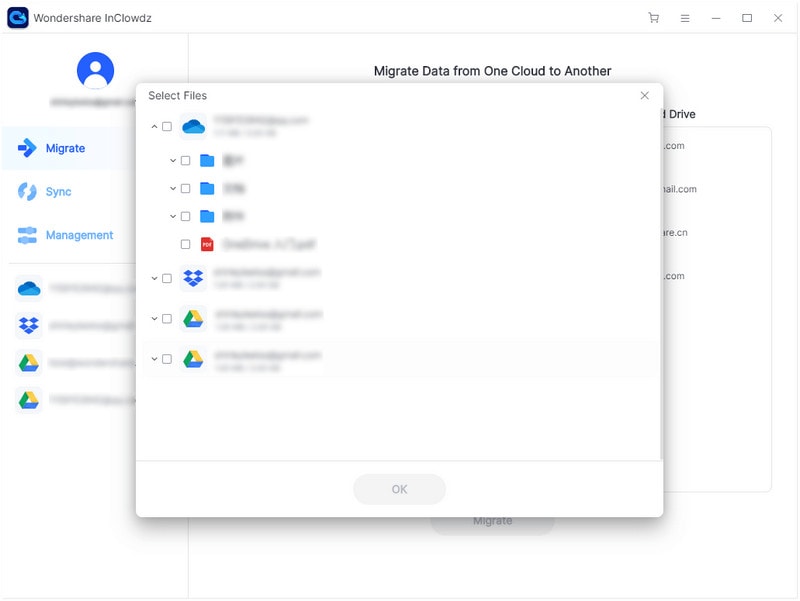
Similarly& you can click the target drive and select a folder you want to move Dropbox content to; otherwise& the contents will move to the target drive's root.
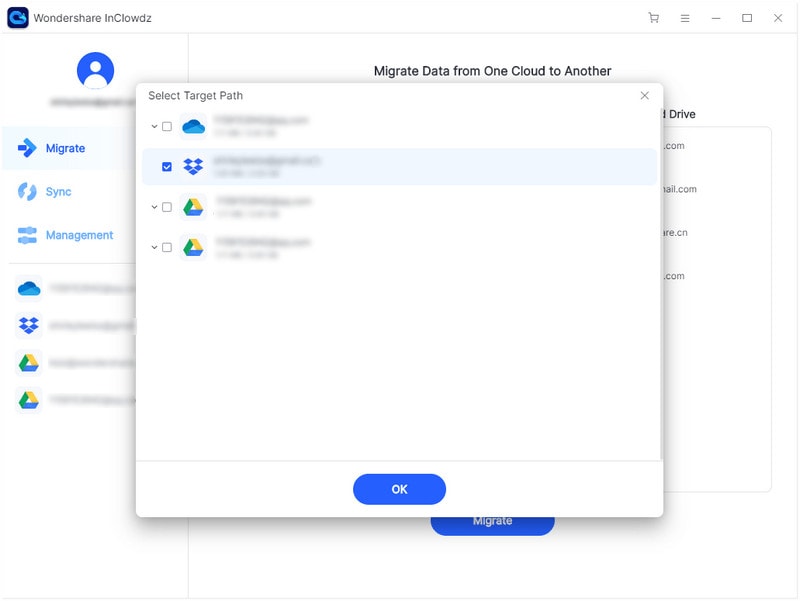
Step 6: Click the Migrate button to start transferring your Dropbox into the new account of choice.
Managing Cloud Drives With Wondershare InClowdz
InClowdz is useful to sync your files from Dropbox to another cloud service and aggregate all your accounts in one app and manage them cohesively with ease.
Step 1: Click Management module in InClowdz (third option below Migrate and Sync)
Step 2: Since you had previously added your Dropbox and the new account& those two will be listed here automatically. You can add more. Here is a screenshot of InClowdz with a few accounts:
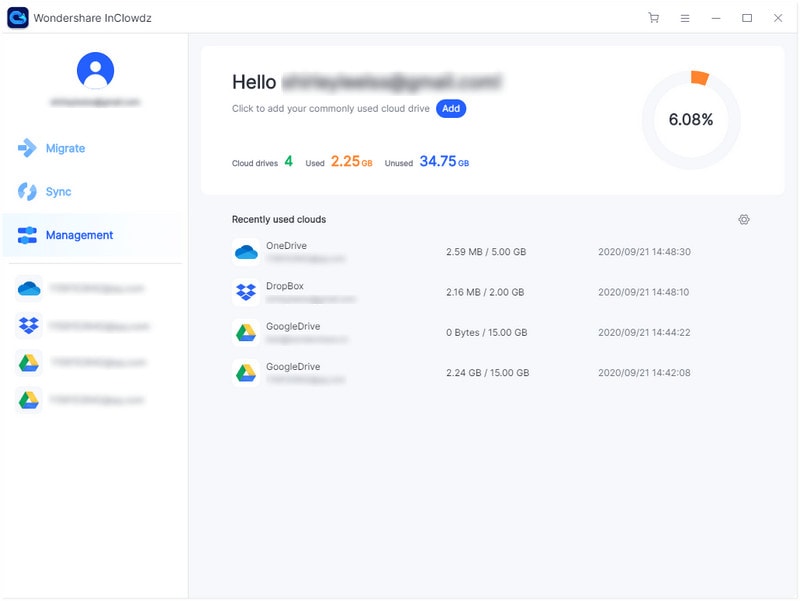
Step 3: Click the relevant account& and you can perform day-to-day operations as easily as it were the native app& such as creating& copying& renaming& and deleting files and folders& but with one advantage:
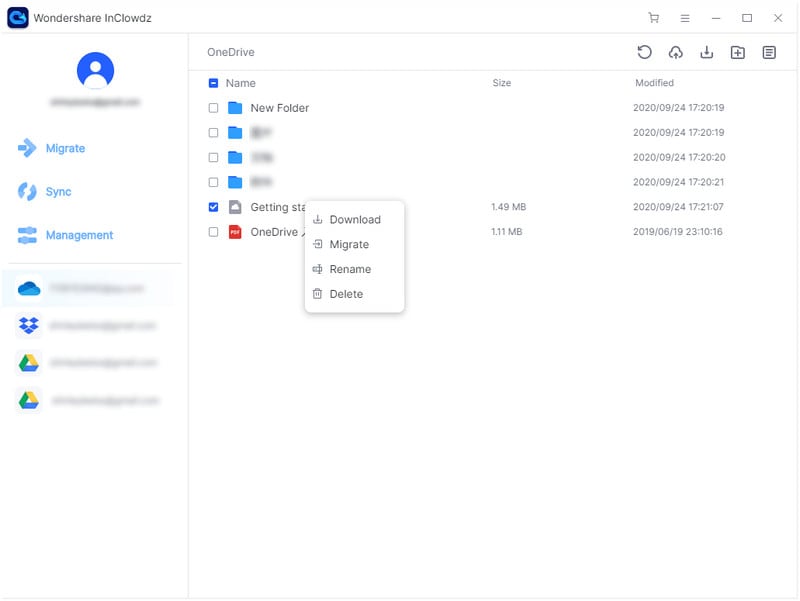
Notice that there exists a Migrate option that you can use to seamlessly migrate your files from one account to another inside InClowdz easily. This seamlessness makes Wondershare InClowdz special and the best tool to transfer Dropbox to another cloud drive.
Conclusion
There are several top-notch free alternatives to Dropbox and paid alternatives to Dropbox available in 2021. All of them feature excellent security& some even going further to provide end-to-end encryption and not-so-common compliance such as HIPAA and PIPEDA. These alternatives offer more starting storage space than Dropbox& making them the best Dropbox alternative in 2021 when the world is working from home and demands for online storage and collaboration are at an all-time high. Management of cloud accounts is crucial to productivity& and Wondershare InClowdz makes it easy to bring your accounts together and sync data between them.


 100% Secure
100% Secure