One can never have enough storage. This is true for that elusive space in our closet and cupboard& as well as the storage space in our smartphones and computers. And yet& somehow& storage has been a luxury of sorts& considering how manufacturers provide an insultingly minimum possible on smartphones and computers. Driven by the unprecedented boom in social media consumption today& we need more storage than we ever did. Smartphones come with more storage than they ever did. Still& today's needs come with too less& and the more luxurious storage options are often priced such that an average consumer thinks of opting for cloud storage instead& which often comes at a much cheaper upfront cost.
Table of Contents
Why Cloud Storage? The Case for Cloud Storage
Why would anyone consider cloud storage over storage on their phones and computers? Chances are& even without knowing& you are already using cloud storage& paid or not.
With the unfortunate coronavirus pandemic the world is reeling under& the work-from-home culture has gained momentum& and more and more people are choosing to work from home. Storage requirements are at an all-time high since people have spare time on their hands when not working& and we are sharing more photos& videos& and memes than ever. And apart from storage requirements& the work-from-home culture means we are also looking for storage options that we can use professionally for work.
This special requirement of storage space for work comes with its unique challenges. We do not simply need storage to store our photos and videos and memes and other data. Still& we are looking for a safe& secure solution that can withstand the test of time. More than ever& even average consumers are looking for something that only businesses used to care about - collaboration and integration. For cloud storage to qualify for use today& it must offer collaboration and integration. Collaboration in the storage means that several people should access files and folders on the storage safely and securely. Integration means that the storage solution should be integrated (or be able to be integrated) in apps and software that people use so that their workflow is not stymied. They can work smoothly from within the applications and software people are already using for work. Cloud storage investment is primarily for collaborative work and integration in apps& and people benefit from cloud storage since it is ubiquitous and well-integrated.
If you do& have done& or need to do any of the following& it is enabled by cloud storage:
- Send more than 25 MB of email attachments in Gmail.
- Store photos and videos in Google Photos and sync/ back them up to Google Drive.
- Use Dropbox to send and share files quickly to each other.
- Work together on shared documents remotely.
There is a high chance you have done all or at least one of them recently. That is enabled by cloud storage. Cloud storage brings with it several conveniences that make life and work easier today.
Cloud Storage Pros and Cons
Advantages of Cloud Storage
Cloud storage has several advantages over storage that is in our hands and our computers. In the event of a crash& our data could get lost if it was only on our computer’s disk. Today& consumer-level disk drives& including SSDs in computers and phones& are not enterprise-grade and are more prone to failure. Disaster can strike any day& even if it has not yet. Then& there is a backup. You have a natural backup of your data if you have copies of that data in the cloud on your disk in your computer. What is more& you can access that data from anywhere in the world. Further to that& you can use cloud storage to share storage space between your family members and even work teams and clients& should you wish to do that. You can use cloud storage to work on documents together - documents that are stored in the cloud on your cloud storage& that is.
We think data that is in our possession - in our disk drives on our computers and smartphones is safe - it is not. It is prone to theft; it is far more prone to be hacked into. Cloud storage providers are experts in their domains. You can be sure that unless you are a tech ninja and genius the world does not know about& your cloud storage provider will be better enabled to safeguard and secure your data from prying eyes and theft.
In short& the advantages of cloud storage:
- safety of data
- security of data
- collaboration
- storage-sharing between family and others
Disadvantages of Cloud Storage
People have grown accustomed to the idea of depositing their hard-earned money in a bank they do not own but are still coming to terms with the idea of storing their precious data in the cloud& and they are right about it in some context. Unless you pick a long-haul& tried and tested provider& you do not know what will happen to your data once it is online& who will have access to it& and what they will do with it. Moreover& since cloud storage providers are a diamond mine of precious and coveted user data& they are always a target for hackers - your humble computer may not be as hardened against attacks. Still& it is possible that even if it be a cakewalk to hack into& it wouldn’t be as interesting a target for hacking efforts& considering the reward of hacking into one individual’s computer versus into a cloud storage provider’s database.
Cloud storage requires the availability of the internet. Without the internet& you will not be able to access your data on a server in the cloud as against having ready access to data whenever with a personal storage disk. People who regularly travel to areas with little to no internet access are better off without a cloud storage service. Howsoever convenient cloud storage is& it is of no use if you cannot access your data when you need it. The whole point becomes moot.
What to Look for In A Cloud Storage Service
Now that you know what cloud storage is and what can be done with it& and the advantages and disadvantages of using cloud storage& it is time to understand how to evaluate cloud storage offerings.
Price
The number one thing people look at when evaluating anything is affordability to them. Here& a cheaper cloud storage option might not necessarily be good since the provider may be skimping out on important considerations to reduce the price-point for customers. When looking for the best cloud storage option& do not keep pricing as your main criterion.
Storage
This goes without saying. Cloud storage must offer you a storage space that is more than enough for you today and provides you with ample room to grow. Evaluate your storage space requirements based on what you will store in the cloud and the amount of space it takes. To give you some perspective& generally& Microsoft Word/ Excel documents will be at most a few MB in size. In contrast& a PowerPoint presentation document could be a few hundred& depending on the number of your slides and those slides' content. A high resolution& multi-megapixel regular JPEG file that the camera in your smartphone produces would generally be under 10 MB. In contrast& the RAW/ DNG files produced by DSLR cameras would comfortably be around 25 MB on average& and the newer 50+ megapixel DSLR cameras produce files much larger in size.
File Sharing
There are cloud storage options that will only let you store data in the cloud for personal use. You cannot create links to that data and provide them to people to access it or share that file with others. Avoid such providers. The top providers allow you to collaborate on data in your cloud storage and allow you to share your files and data as and when needed& safely and securely& and provide options for you to provide private and public access to your data as& when& and how you require.
The best example to understand the file-sharing between cloud storage platforms is by analyzing one's functioning among the many. You can use third-party servers like Wondershare InClowdz to share files between the ‘Source’ and the ‘Target’.
Migrate, Sync, Manage Clouds Files in One Place
- • Migrate cloud files such as photos, music, documents from one drive to another, like Dropbox to Google Drive.
- • Backup your music, photos, videos in one could drive to another to keep files safe.
- • Manage all cloud drives such as Google Drive, Dropbox, OneDrive, box, and Amazon S3 in one place.
- • Sync clouds files such as music, photos, videos, etc., from one cloud drive to another.
Step 1 - Create a new account with Wondershare InClowdz. If you already have one& then log into it with appropriate credentials.
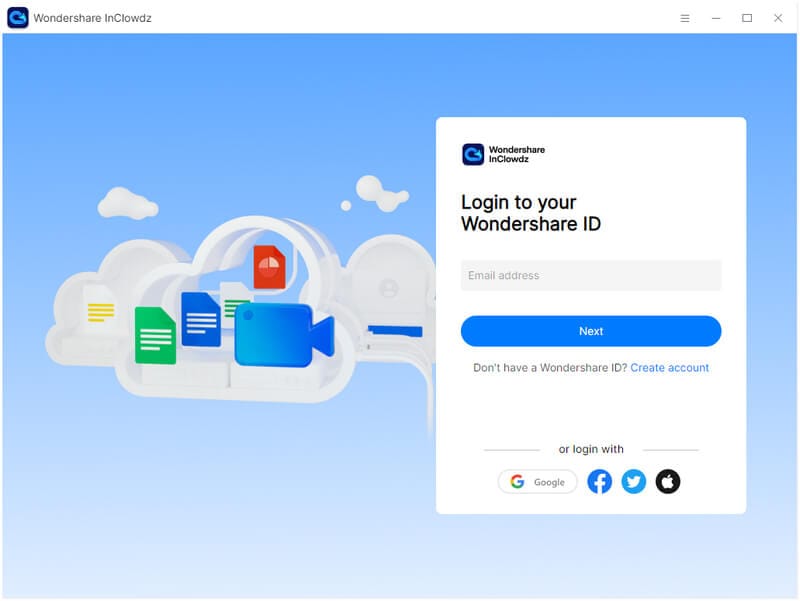
Step 2 - On the left side of the page& you will find the ‘Migrate’ option. There choose the ‘Add Cloud Drive’ option& and you can select your ‘Source Cloud Drive’ and ‘Target Cloud Drive’.
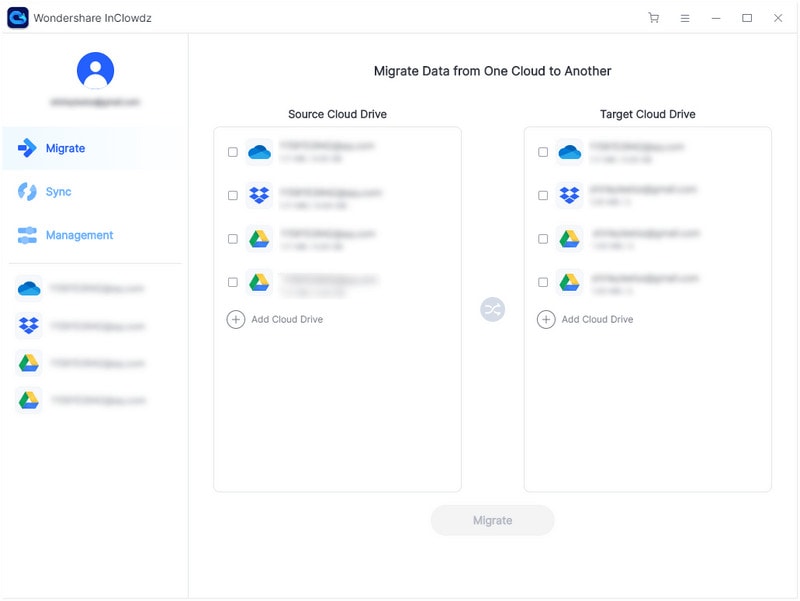
Step 3 - Once these are set& either choose all the files from the Source or selective files and click on ‘Migrate’. You can send files to a specific place in the Target location.
Integrations
A cloud storage solution becomes a glorified personal backup solution if you cannot use that storage with other apps to store files and other content. The best cloud storage providers provide integrations with operating systems. Most other popular apps that people use to interact with their cloud storage content from within those apps provide for a unified storage experience.
Mobile Apps
Having a mobile app for your cloud storage is a huge plus as it allows you to see and manage your cloud storage directly from wherever you are and does not limit you to the web browser on your computer or mobile device. Furthermore& the provider’s app itself must be well-integrated with the operating system and play well with other apps so that files and data can be stored and retrieved from the cloud storage.
Security
Security is not to be overlooked when choosing a cloud storage provider for yourself. If all other criteria match but the provider offers dubious security or does not have a great track record& avoid the provider or proceed with caution. Providers enable user security by offering Two-factor Authentication that brings an additional security layer to breach& should your password be ever compromised. Server-side security is taking care of by the cloud storage provider& and most are rock-solid at it.
Top Cloud Storage Providers In 2020
Now that you have all the understanding and information& you need to evaluate cloud storage. Which are the best cloud storage providers that you can use today? What do they offer?
By far& the top names in cloud storage today are Google& Microsoft& and Dropbox. Dropbox was one of the first to offer cloud storage to people& and there is a high chance you know of it from before Google started offering Google Drive and Microsoft started offering OneDrive.
Here is a comparison sheet for the above-mentioned criteria for these three providers.
| Criteria | Dropbox | Google Drive | Microsoft OneDrive |
|---|---|---|---|
| Price | FREE to start& up to $16.58 per month | FREE to start& up to $9.99 per month | FREE to start& up to $9.99 per month |
| Storage | 2 GB free& up to 3 TB | 15 GB free& up to 2 TB | 5 GB free& up to 6 TB |
| File Sharing | Yes | Yes | Yes |
| Integrations | Available | Available | Available |
| Mobile Apps | Yes | Yes | Yes |
| Security | 2FA | 2FA | 2FA |
Detailed Comparison of Plans and Features
Dropbox
| Basic | Plus | Professional | |
|---|---|---|---|
| Price | FREE | $9.99 per month | $16.58 per month |
| Storage | 2 GB | 2000 GB (2 TB) | 3000 GB (3 TB) |
| File Sharing | Yes | Yes | Yes |
| Integrations | Available | Available | Available |
| Mobile Apps | Yes | Yes | Yes |
| Security | 2FA | 2FA | 2FA |
Google Drive
| Plan | Plan 1 | Plan 2 | Plan 3 | Plan 4 |
|---|---|---|---|---|
| Price | FREE | $1.99 per month | $ 2.99 per month | $9.99 |
| Storage | 15 GB | 100 GB | 200 GB | 2000 GB (2 TB) |
| File Sharing | Yes | Yes | Yes | Yes |
| Integrations | Available | Available | Available | Available |
| Mobile Apps | Yes | Yes | Yes | Yes |
| Security | 2FA | 2FA | 2FA | 2FA |
Microsoft OneDrive
| Price | FREE | $1.99 per month | $6.99 per month | $9.99 per month |
| Storage | 5 GB | 100 GB | 1000 GB (1 TB) | 6000 GB (6 TB) |
| File Sharing | Yes | Yes | Yes | Yes |
| Integrations | Available | Available | Available | Available |
| Mobile Apps | Yes | Yes | Yes | Yes |
| Security | 2FA | 2FA | 2FA | 2FA |
Conclusion
Not all is rosy with cloud storage. Since you are essentially storing your data with someone else& such as storing your money in a bank (you do not own the bank)& it becomes important to ensure that we choose a reliable& trusted cloud storage provider who keeps our data safe treats it respectfully. Cloud storage providers are popping up a dime-a-dozen& and you never know what their privacy policies are& and even if& if they will adhere to them. There is no such thing as a free lunch. It is always better to pay for something. When it comes to paying for storing your important data online for convenience& remember that if the prices sound too good to be true& if someone is offering you something that you know is not possible to be provided for free. Your data becomes the product that will be sold to interested parties.
The reliable and trusted providers would not peep into your data& lock you out of your data& sell your data or information on what sort of data you have or how you use your cloud storage& etc.& to interested parties.
That said& cloud storage has become the norm today& and rightfully so. When you choose a reliable and trusted provider& you can be sure that you will get the best possible service and that your data is safe& even if it is physically away from you. It’s like sending off your kids to school. You want to get the best school you can for your money to expect some standards. Cloud storage enables you to move between workplaces and devices seamlessly& without bothering about carrying your data along& since your data resides safely and securely in the cloud that your devices can access.


 100% Secure
100% Secure