Cloud storage servers are the software-defined servers that help you backing up your files and folders like Google drive from your hardware devices and allowing you to have access to those files from anywhere. Using these cloud servers& you can easily create documents& presentations& spreadsheets& surveys& etc.& and manage them as well within that server from any device. Here Google drive is& of course& one of the best servers available for free. Still& if you are looking for further security as well as better synchronization& then there are more excellent alternatives that you are going to find in this content.
Table of Contents
- Part 1: First Google Drive Alternative - SYNC.COM
- Part 2: Second Google Drive Alternative - Dropbox
- Part 3: Third Google Drive Alternative - pCloud
- Part 4: Fourth Google Drive Alternative - Box.com
- Part 5: Fifth Google Drive Alternative - Backblaze
- Part 6: Sixth Google Drive Alternative - SpiderOak
- Part 7: Seventh Google Drive Alternative - Microsoft Onedrive
- Part 8: Transfer Google Drive to Other Cloud Drive in One Click
Part 1: First Google Drive Alternative - SYNC.COM
Sync.com is one of the best and strongest competitors for Google drive at present. It has been rising in popularity among people for the past few years now due to its excellent features like much faster speed and better security than Google drive and providing great customer service.

Key Feature:
Sync.com provides you with comparatively more storage space&& i.e.& 2TB for individual plans and 10 TB for business plans& which you can literally avail at a much cheaper cost. Further& it provides you the feature of end to end encryption security for your data synchronization so that only you can access it.
Pros:
- It provides you much faster and consistent speed as well.
- You can have easy access to your synchronized data without any delays.
- They are providing the best customer support at the Global level.
Cons:
- If you have already used other cloud services similar to Google Drive or Dropbox& then it might seem not easy to you while navigating through sync.com at the beginning level.
- You will not be able to download your files from sync.com if you are using Linux.
Part 2: Second Google Drive Alternative - Dropbox
If you are looking for the most powerful cloud storage server& dropbox.com would be your first choice. Because it provides you the benefit of on-the-go upload& which means your uploading will not be ruined even if the internet connection has been interrupted during the uploading process.

Key Feature:
If you are choosing Dropbox to save your files& you will get different kinds of packages like personal& business& and free& of course& based on your requirement. Further here& you can easily view and edit your documents and media files as well.
Pros:
- The first advantage is that you can multitask during the uploading procedure as it will not affect uploading speed.
- Further& here you can easily search& move and organize your files within a few clicks.
Cons:
- The first disadvantage is that when you share a single link with another user& then your whole folder becomes accessible to that person in which you have kept your link.
- You cannot access your files if you don’t have internet access& not even when there is an urgent requirement.
Part 3: Third Google Drive Alternative - pCloud
If we talk about Cloud& then it is the most newly introduced cloud storage service that has become so popular within a concise period of time. The reason behind people getting so much impressed with this cloud storage service is that it provides you with the easiest navigation interface where you can access your files without difficulty.

Key Feature:
It provides you with the in-built document viewer and media player ton easily view and stream your files without having the needto downloadhem first. Then there is the benefit of automatic file uploading whenever you add a new file to your existing device. The only thing you need is a smooth internet connection speed.
Pros:
- Firstly here you are going to get 10 GB storage space totally free of cost. Then you can buy other plans as well based on your requirement.
- Then there are lifetime plans available for you where you are only required to pay once and get access for your whole life.
Cons:
- They offer maximum storage till 2TB&& so if your requirement is big&& this cloud storage service will not be suitable for you.
- They have only lifetime affordable plans. If you don’t need that one& then other ones will be expensive for you.
Part 4: Fourth Google Drive Alternative - Box.com
Iff you are looking for some personal cloud storage space that should be safe in saving your dat&a& then Box.com could be very well considered here. They provide you both kinds of packages i.e.& paid as well as free of cost.

Key Feature:
Here you are going to get free storage space up to several GB. And a little more would be enough for a small business by paying a little for that. Then you only have to change a few settings for allowing or disallowing access to other users regarding your saved files.
Pros:
- Here& youuwillo have a hacker-resistant guarante&e& which means your files are safe and secure until they are stored in box.com.
- They provide you with 256-bit encryption security& which is maximum as per prescribed standards.
Cons:
- It doesn’t provide you with a separate file preview or editing tool. This means first you have to download your file for viewing or editing it as well.
- If you are using the free plan&& you won’t be able to upload a larger than 250 MB file.
Part 5: Fifth Google Drive Alternative - Backblaze
Backblaze is again a new but influential cloud storage provider that arrived in the market just ten years ago. They are also giving a strong competition to Google Drive by offering equivalent rates and per GB data accordingly.

Key Feature:
Here you can easily upload your files either using the browser or by downloading the app. Further& they are offering flexible plans for limited storage and unlimited storage as well& completely based on your requirement.
Pros:
- They are offering unlimited storage plans.
- File uploading is easy and quick.
- You are going to have an easy navigation interface while using the Backblaze cloud server.
- Only you will have the authority to view your saved data until authorized by the cloud owner.
Cons:
- It could be difficult for you if& by chance& you have lost your files as the file restoration procedure is quite long here.
- For compressing your files to the zip folder& you might be needed to reduce the quality of all your audio files.
Part 6: Sixth Google Drive Alternative - SpiderOak
You might have never heard of this SpiderOak cloud storage server before& but it doesn’t mean they are compromising while providing the space& speed& and security service for keeping your data on their server.

Key Feature:
You will get free storage space of up to 2 GB. Further& they provide good customer support for their desktop users& whether you are using windows& mac& or Linux. Then you are going to get the benefit of direct file upload by using the app.
Pros:
- Provides you with the fastest speed for uploading your files.
- This cloud storage service is easiest to understand and use &even for the person who doesn’t know how to use the computer well.
- Suitable for PC& Mac& and Linux as well.
Cons:
- It provides limited free storage comparative to other cloud servers.
- Their paid options are relatively more expensive if we compare them with other cloud storage servers.
Part 7: Seventh Google Drive Alternative - Microsoft Onedrive
Here we are talking about Microsoft Onedrive&& an in-built cloud storage space in your windows pc powered by Microsoft itself. This one is another powerful tool thatcould be easily utilized by either business persons or personal users atobacking up their data on the cloud.

Key Feature:
It is an automatic virus protected cloud-based storage service that keeps your file secure from data corruption. Here you can have the option of both paid as well as free plans up to 10 GB. Further& you can speedily upload your data to OneDrive either using the app or directly from the browser.
Pros:
- The speed is literally amazing with OneDrive for uploading and downloading your files.
- It provides you with the benefit of automatic file synchronization for all files or selected folders as per your system settings.
- The security level is decent& which OneDrive promises you well.
Cons:
- It doesn’t provide any support for Linux systems.
- Unsatisfactory free offers for business persons.
Part 8: Transfer Google Drive to Other Cloud Drive in One Click (Introduce Wondershare InClowdz)
Here we have provided you the seven best apps like Google Drive for saving your data on cloud servers. Now you can easily transfer your Google Drive data to any of these drives with the help of Wondershare InClowdz by following given in just one click given as follows:
Migrate, Sync, Manage Clouds Files in One Place
- • Migrate cloud files such as photos, music, documents from one drive to another, like Dropbox to Google Drive.
- • Backup your music, photos, videos in one could drive to another to keep files safe.
- • Manage all cloud drives such as Google Drive, Dropbox, OneDrive, box, and Amazon S3 in one place.
- • Sync clouds files such as music, photos, videos, etc., from one cloud drive to another.
Step 1: Firstly log in to your Wondershare account.
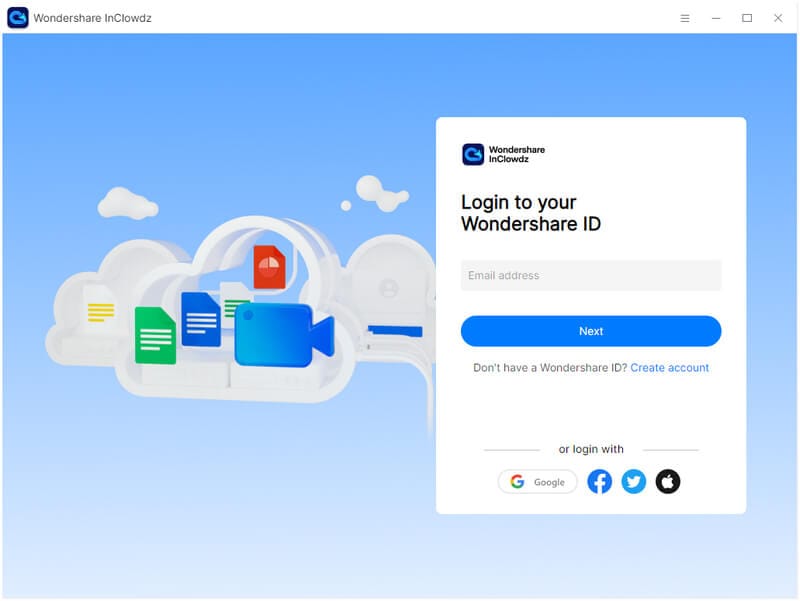
Step 2: Click Migrate to add Google Drive under ‘Source Cloud’ and Onedrive under ‘Target Cloud’.
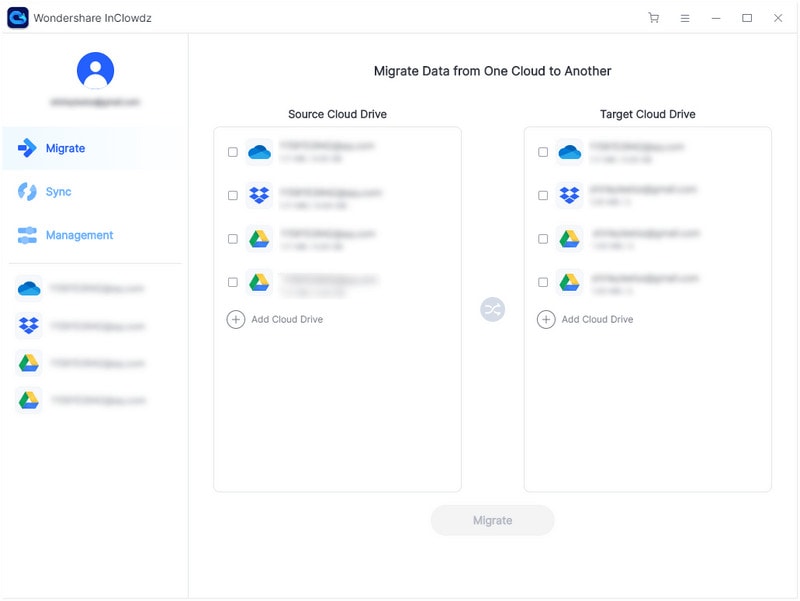
Step 3: Then Press the ‘Authorize Now’ button and choose files Google Drive under Source Cloud.
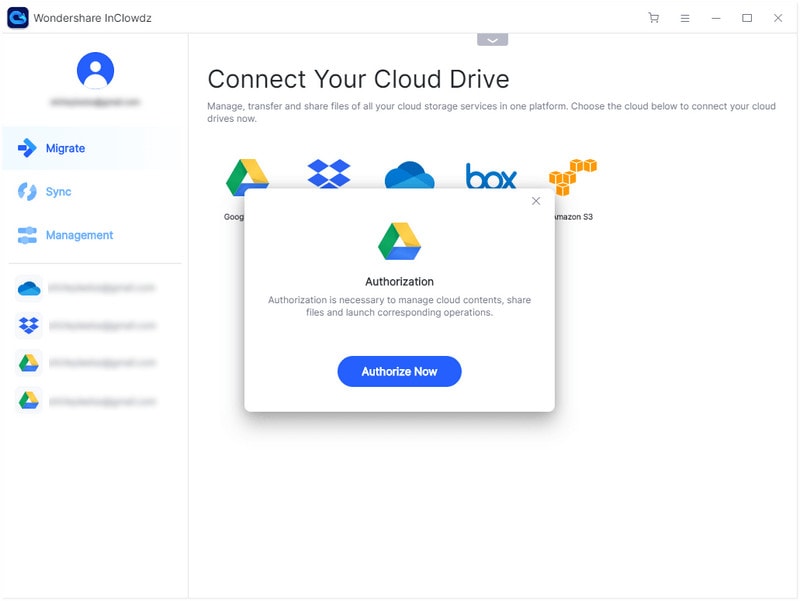
Step 4: Finally& press the ‘Migrate’ button for transferring your files.
Conclusion:
Here in the above discussion& we have provided you with seven best alternatives for Google Drive& which you can use to store your files on a cloud server based on their features& pros& and cons. Further& we have also provided how you can migrate your files from Google Drive to other clouds with just one click.


 100% Secure
100% Secure