Have you recently made two accounts on Dropbox and want to know how to link two Dropbox accounts? Well in this small guide things have been made easier for you and you will get a sigh of relief. To connect two accounts on Dropbox& you must have one Personal and one Business or work account. By connecting them you can access them whenever and wherever you want.
Table of Contents
Part 1. What is a Dropbox account?
Dropbox is not new in the world of cloud storage. It has several multipurpose uses and is also on its way for new features development. Dropbox gives an organized place to save and share your files. It has several features that include; Dropbox spaces& calendar integration& folder suggestions& and many more. With Dropbox Basic account you can access your file easily wherever you are& back up your files& and share them easily. You can make different accounts for storing different files and can link two Dropbox accounts for better storage and management purpose. Before moving on let's get a better insight into features of Dropbox.
Here is a list of the advantages and disadvantages of Dropbox account:
Advantages:
- It will give you automatic back up to your stored files on Dropbox. This will also save space on your hard drive.
- You can also recover your files easily without any technical expertise.
- It has advanced software integration from Microsoft and Slack.
- It allows you to work offline. So you can edit your files even when there is no internet access.
- It gives automatic syncing of your files.
Disadvantages:
- Low-level security protection for your files.
- No proper search tool exists to find your specific file from a crowded folder.
Part 2. How Do I Sign into a Different Dropbox Account on My Desktop?
Two Dropbox accounts on one computer can help you to not only save your hard drive storage but also help you to better manage your data; to easily collaborate with your team. If you have different Dropbox Business and Personal Accounts then you can easily sign into both and switch from one account to another by using the Switch Account option from the Account drop-down menu. However& if you have multiple Personal accounts then you must have to log out from one to access other accounts because only Dropbox Business users can access their accounts with syncing on all devices. For Personal multiple accounts& there are multiple ways to log into their accounts.
Here are different ways to sign into different Dropbox accounts on one computer:
1) By Dropbox App and Website:
a) Install the Dropbox app on your device and log in by using the primary account.
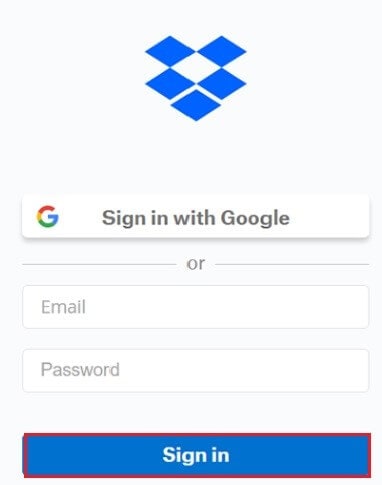
b) Open the Dropbox website through your browser and access your secondary account.
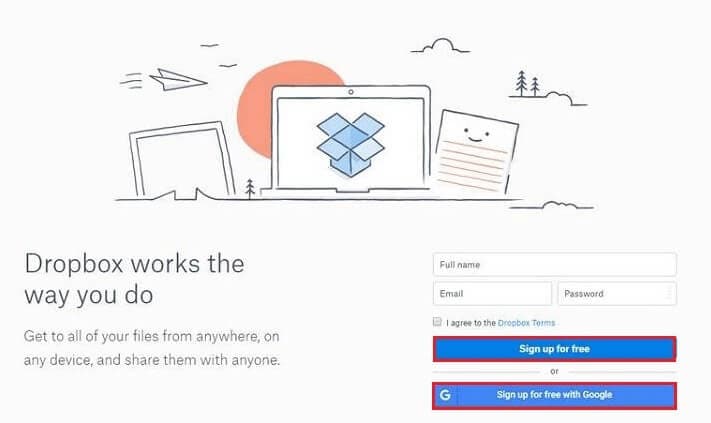
Seems easy? Yes& it is! But what if I tell you that there is another way. After having this you may decide according to your requirements that which way to go. This method will take you to the next level.
2) Shared File/Folder Option:
By creating a shared folder you can use multiple accounts anytime.
a) Go to the Dropbox website and login to secondary account.
b) Click the option of New Shared Folder below the drop-down menu of Create New File.
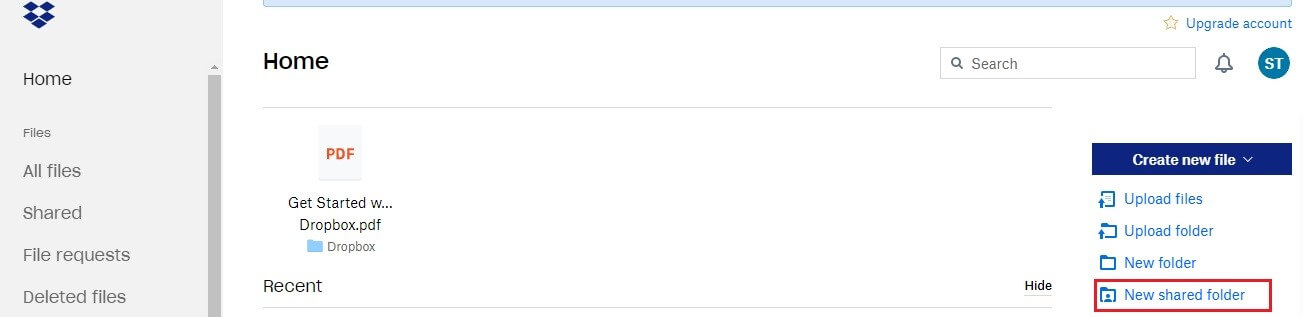
c) Select I would like to create and share a new folder or I would like to share an existing folder.
d) Click Next.
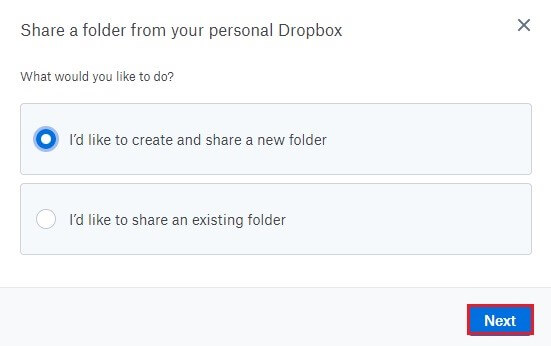
e) In the next window enter your primary account email address.
f) Enable the Can Edit option.
g) Click Share.
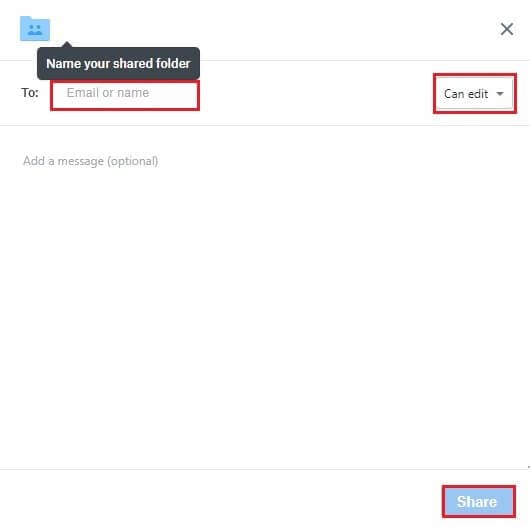
h) Open your primary account email address and click on Go to Folder to proceed for activation.
Part 3. How to Link Two Dropbox Accounts on One Computer?
As per Dropbox authority& to link two accounts is easy for Business customers. They have the facility to synchronize their personal and business accounts on any device.
Here are some simple steps of connecting and disconnecting to link two Dropbox accounts:
1. Through your Business account& log in into dropbox.com.
2. Click on the profile circle at the top right corner.
3. Click on Settings.
4. Click Connect your personal Dropbox.
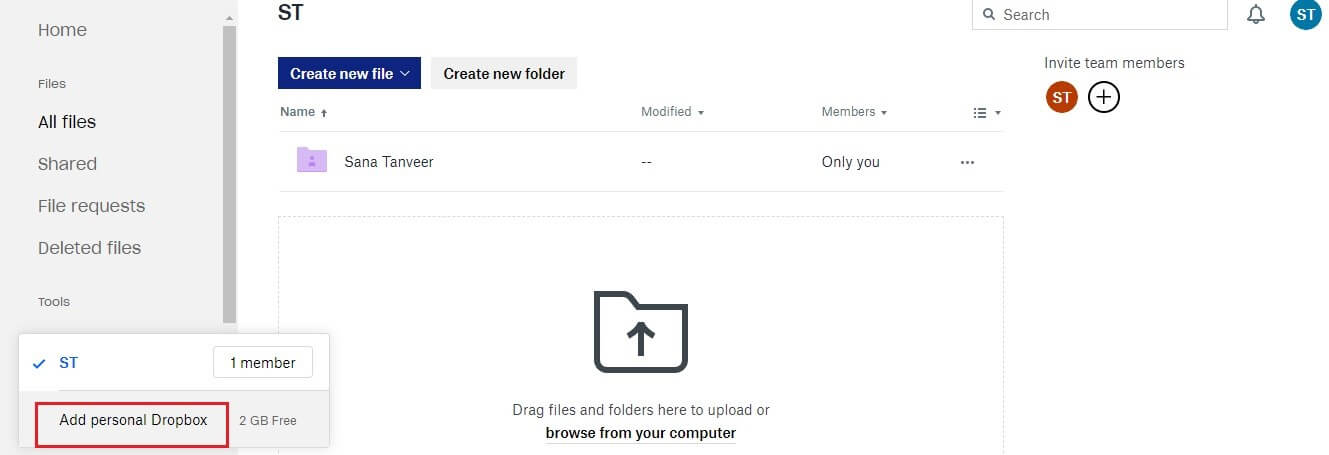
5. Click sign in to connect with an existing account or enter a new email address for a new account.
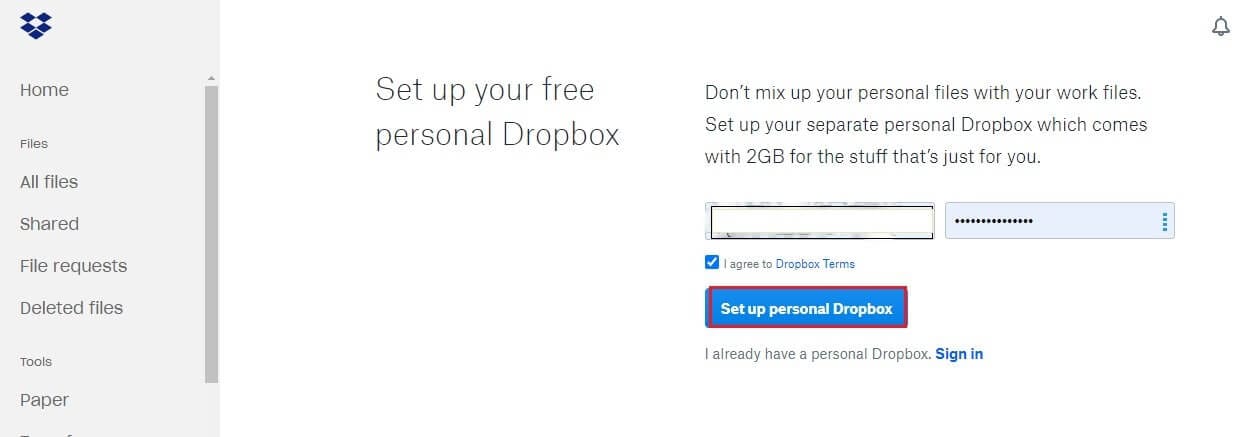
Sadly& there is no proper way to merge accounts. The simplest way devised up till now is through moving folders/files from one account to another.
1. Sign in to one of your accounts.
2. Click on Create shared folder.
3. Add your second account.
4. Sign out of this account.
5. Sign in to the other account.
6. On the left side-bar& click on the option of Shared.
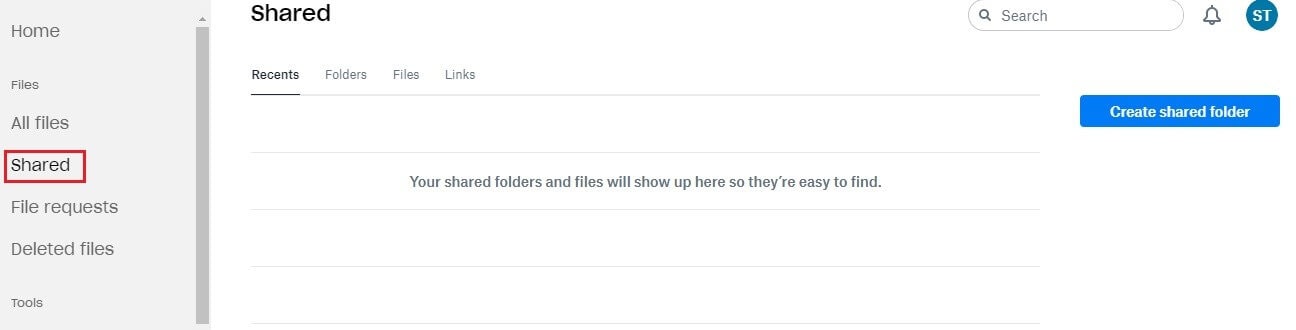
7. Click on Add on the newly shared folder.
8. On the left side& bar click on the option of All Files.
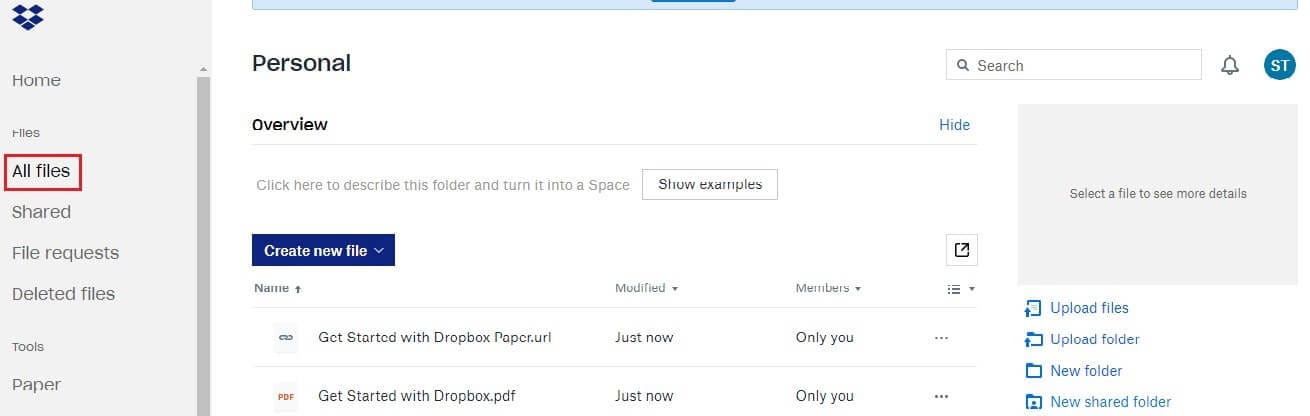
9. Locate your newly shared folder and place the files wherever you want by dragging.
Do you want to know the best part? If you already have a shared folder in one account then you can easily access it by inviting the other account. No need to create another shared folder.
Conclusion
Dropbox is a special tool in a cloud storage world that gives you the facility to not only make multiple accounts but to link two Dropbox accounts too. It has certain limitations too. But the area where it facilitates its customers holds a long list. If you use Business accounts then you will get a chance to collaborate with your team and sync tasks anytime and anywhere. A business account also gives you the privilege to access your accounts on the same device anytime with greater ease. To connect or link two personal accounts is yet not easy; as for this& you have to unlink one to connect the other one. But Dropbox facilitates you in saving storage of hardware as you can save you file in cloud storage directly. Each Dropbox account has its separate storage& so get yourself out of the fear of storage issues and enjoy using Dropbox.


 100% Secure
100% Secure