pCloud is one of the hidden/ not-so-hidden gems of the cloud storage industry. Those who know about it either love it or use it for what it is worth& and those who don’t know about it are curious about it because they have heard about its pricing structure. pCloud’s climb to fame is due as much to what it offers as it is to what it does not. pCloud does not strive to cater to everyone. It has its agenda clear from day one. It does not try to be everything for every kind of user on the planet. It focuses on few things and does them reliably well. For those that need to do what pCloud does not do& what are the best pCloud alternatives out there in 2021?
Table of Contents
- Part 1. Top pCloud Alternatives In 2021: Google Drive
- Part 2. Top pCloud Alternatives In 2021: Microsoft OneDrive
- Part 3. Top pCloud Alternatives In 2021: Dropbox
- Part 4. Top pCloud Alternatives In 2021: Box
- Part 5. Top pCloud Alternatives In 2021: Sync.com
- Part 6. Top pCloud Alternatives In 2021: Mega
- Part 7. Top pCloud Alternatives In 2021: Tresorit
- Part 8. Top pCloud Alternatives In 2021: IceDrive
- Part 9. How To Transfer pCloud To Another Cloud Drive
- Part 10. The Only Tool You Will Ever Need For Cloud Storage In 2021: Wondershare InClowdz
Part 1 Top pCloud Alternatives In 2021: Google Drive
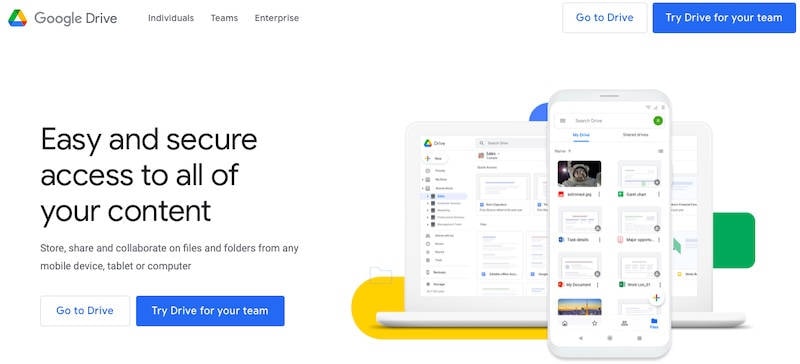
Google has been a household name for a lot of services and cloud storage is one of those services. Google Drive provides uses with 15 GB free storage& but that storage is linked with all of Google Services you might use. For example& this storage is shared with your Gmail account& your Google Photos& your notes& etc. So& if you send or receive emails full of attachments& soon enough you will find your Google Drive throw up a storage full message even if you didn’t use Google Drive. That’s because storage in Google Drive is shared by all Google Services. Why would you pick Google Drive as the best alternative to pCloud for you? It depends on your use case. If you want to collaborate on Microsoft Office documents with your team members& if you want to create Google Workspace documents or work on them along with your team& you need anything other than pCloud& since pCloud does not support document collaboration. Google Drive is a great alternative to pCloud in that case.
Pros: 15 GB free storage& countless integrations& document collaboration capabilities& available everywhere including mobile
Cons: Google is known to snoop in on your data& and Google Drive uses 128-bit AES as against pCloud that uses 256-bit AES but provides two-factor authentication
Part 2 Top pCloud Alternatives In 2021: Microsoft OneDrive
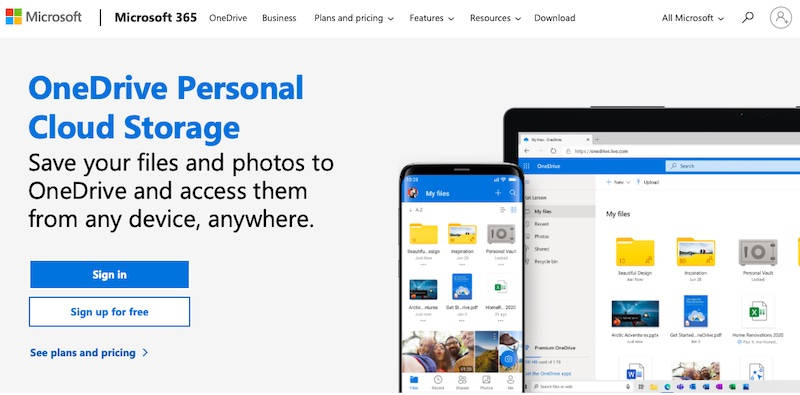
Microsoft OneDrive is another contender that needs no introduction. What started off as SkyDrive in 2007 became OneDrive in 2013-14 following a lawsuit. Microsoft OneDrive is a robust cloud storage service that while catering to both consumers and enterprises also caters to governments. They know what they are doing& and you cannot go wrong with OneDrive as a contender for the best pCloud alternative in 2021. OneDrive comes with 5 GB of storage for free& and online versions of Microsoft Office suite of apps to use& again& for free. Yes& if you do not need some specific functions& you are likely to get by with the free versions of Microsoft Office on the web. Document collaboration is top-notch and flawless. Integration with nearly every software vendor on the planet makes your data available everywhere when you need it. All this is insane value even if 5 GB is on the lower side.
Pros: Microsoft reliability& safety and security& 256-bit AES encryption& two-factor authentication& countless integrations& document collaboration& free version of Microsoft Office
Cons: Low free storage space at 5 GB
Part 3 Top pCloud Alternatives In 2021: Dropbox
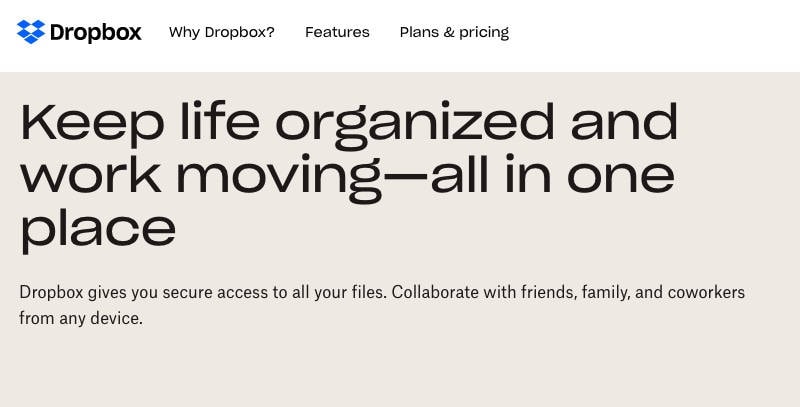
Dropbox is another top pCloud alternative in 2021 if you need something that pCloud does not offer and Dropbox does& for example& the ability to create Microsoft Office and Google Workspace documents in Dropbox itself. In other words& again& if document collaboration is what you are after& Dropbox is a great contender& since it is built with collaboration and sharing in mind and has extensive options and customizations for teams and businesses. Dropbox offers an insultingly low 2 GB free storage to users& but this is still enough for storing presentations and text documents anyway. Dropbox is one of the most widely available cloud storages in the world with almost every major and minor software developer providing users the ability to connect their Dropbox to store data.
Pros: Versatile storage service& excellent sharing control and options& integrates easily& document collaboration with both Google Workspace and Microsoft Office& two-factor authentication and 256-bit AES encryption
Cons: Paltry 2 GB free storage& stories of data breaches and compromises have tarred the image
Part 4 Top pCloud Alternatives In 2021: Box
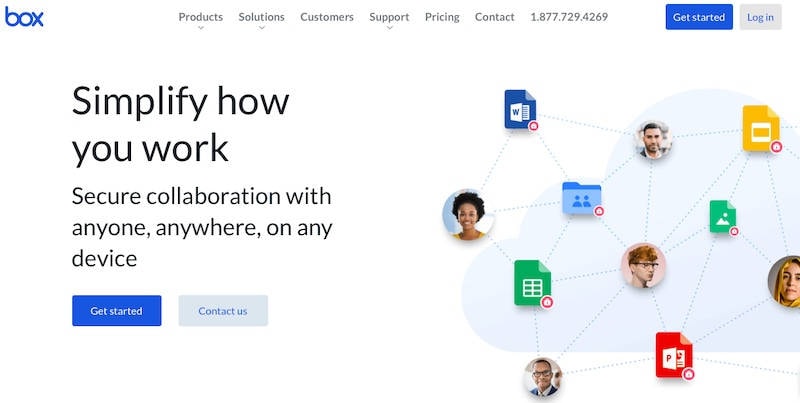
Box is one of the most ambitious& customizable and nimble cloud storage solutions in the world and it reflects in the clientele that comprises a bevy of Fortune 500 companies. Box is primarily targeted at businesses& and there are over 1400 integrations readily available and you can create yours to use with Box. Box focuses heavily on document collaboration& in so far as it even supports Apple iWork document collaboration& something that no other provider does.
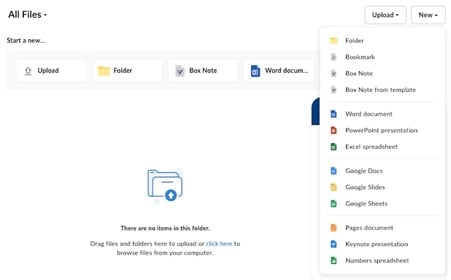
With Box& you can have a productivity trifecta with document collaboration and creation abilities that span Apple iWork& Microsoft Office and Google Workspace. This is a rare combination indeed. Box interface is spartan and easy to use& focusing on speed and getting things done. Free accounts at Box come with 10 GB free storage. This is 2x that of Microsoft OneDrive& 5x that of Dropbox but 5 GB less than Google Drive. Box means business.
Pros: 10 GB free& over 1400 integrations& document collaboration with Apple iWork& Microsoft Office and Google Workspace& secure 256-bit AES encryption& two-factor authentication
Cons: None
Part 5 Top pCloud Alternatives In 2021: Sync.com
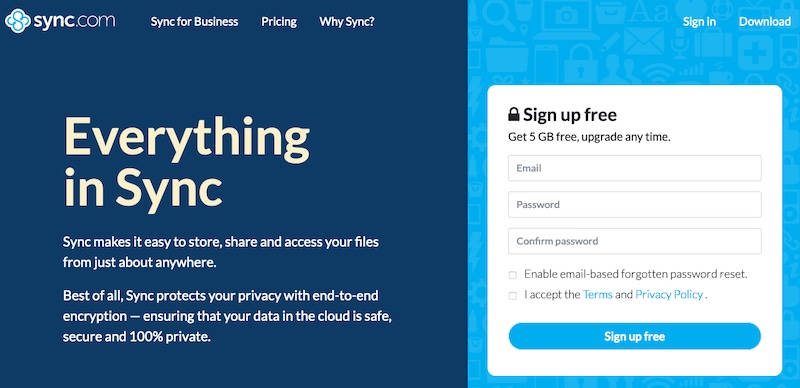
Sync.com is another cloud storage service provider that has a loyal following and is one of the best pCloud alternatives in 2021. Like Microsoft& Sync.com provides 5 GB storage for free. Sync.com offers several security features such as two-factor authentication& end-to-end encryption& remote device lockout feature to prevent a chosen device from accessing Sync.com in the event of device theft& and there is even a facility of account transfer. Sync.com is as serious about user privacy as it is about data security& and to back that claim it promises zero third-party tracking and is PIPEDA and GDPR-compliant.
Pros: Global data privacy compliance with PIPEDA and GDPR including HIPAA& zero third-party tracking& end-to-end encryption
Cons: No document collaboration or creation of Microsoft Office/ Google Workspace/ Apple iWork documents
Part 6 Top pCloud Alternatives In 2021: Mega
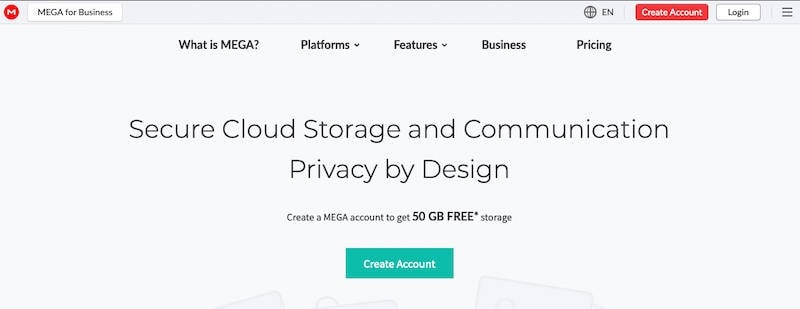
Mega is another popular cloud storage provider that is a popular pCloud alternative in 2021. It provides 15 GB free storage and users can unlock 35 GB more for a total of 50 GB free storage. Mega is an encrypted storage service wherein it cannot access your data& unlike Dropbox where employees can access your data. This is because Mega does not keep the keys to your data with them& choosing to put that onus on you by repeatedly making sure you always have the recovery key with you so that your data stays yours and no snooping is possible. Two-factor authentication further beefs up the security of your account and data. Mega has a unique feature allowing you chat and make calls (both audio and video!) from within Mega. Like other cloud storage providers apart from Microsoft and Google& Mega does not offer email and neither does it offer office productivity solutions like document collaboration and creation of Microsoft Office and Google Workspace documents like Box and Dropbox& but Mega is big on storage& and security.
Pros: data security with zero-knowledge encryption& audio and video calls& chat& 15 GB free storage minimum
Cons: No office documents creation& no team collaboration (since no office documents creation ability)& audio and video calling not really a breakthrough feature
Part 7 Top pCloud Alternatives In 2021: Tresorit
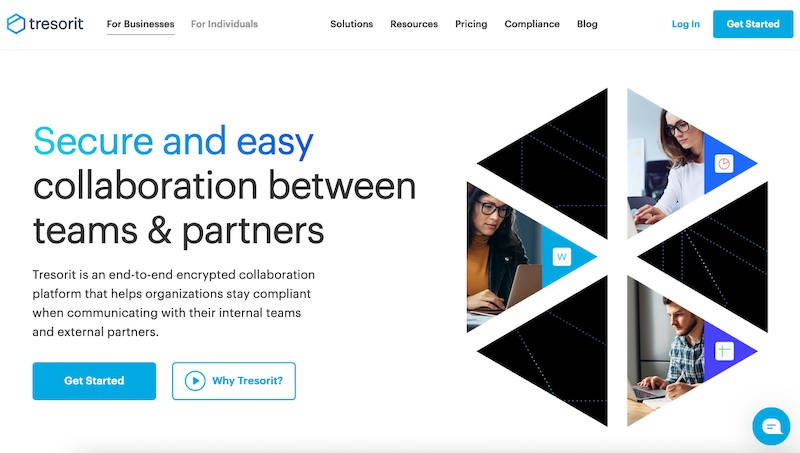
Tresorit is a name you might not have heard& since this is not free to use. But& there is reason behind the name and there is good reason they want only paying users. Safety and security of data is the name of the game& literally& at Tresorit& with the name being a play on the phrase Treasure It. The team at Tresorit has 3 patents to its name& and guess what those patents were about? Encryption key management. This team knows what it is doing.
Goes without saying that Tresorit offers zero-knowledge encryption to users. The service is GDPR-compliant and is ISO 27001 certified& meaning Tresorit’s security compliance was independently audited and found to be in line with the ISO 27001 information security standard. They utilize Microsoft Azure data centers that are heavily guarded against human and environmental threats. Need more be said of this first-class pCloud alternative in 2021 when it comes to security and privacy?
Compliances do not end with GDPR& the service is even HIPAA-compliant and even supports GDPR custom DPA (data processing agreement) making this service not only incredibly safe& secure and private& but versatile for all sorts of personal and business storage requirements.
Pros: GDPR compliance& GDPR custom DPA compliance& HIPAA compliance& ISO 27001 certification& two-factor authentication& zero-knowledge encryption
Cons: No free storage tier& no Microsoft or Google document collaboration
Part 8 Top pCloud Alternatives In 2021: IceDrive

On the subject of pCloud alternatives that do not offer collaborative integration with neither Microsoft Office nor Google Workspace& we have the Welsh cloud storage provider IceDrive. pCloud is secure& with 256-bit AES encryption. IceDrive is secure with Twofish encryption& regarded as the stronger encryption of the two. Client-side encryption means that all processing and encryption happens on a user’s device& before hitting the cloud. Along with zero-knowledge encryption& it does not get better than this when it comes to data security and privacy. With all this goodness& you still get a free account with 10 GB storage. Sure& it does not have the collaboration bells and whistles of other providers& but when it comes to absolute security and privacy of data& IceDrive leaves no stone unturned.
Pros: bulletproof security with Twofish encryption algorithm& zero-knowledge and client-side encryption& 10 GB free storage
Cons: If you want to create office documents or need bells and whistles& you need to look at other providers
Part 9 How To Transfer pCloud To Another Cloud Drive
pCloud makes it easy to backup other cloud drives to itself but understandably provides no way to transfer pCloud to other providers. That is the prerogative of the other providers& anyway& not pCloud’s. In this case& how to transfer pCloud to the best pCloud alternative in 2021?
Part 10 The Only Tool You Will Ever Need For Cloud Storage In 2021: Wondershare InClowdz
Wondershare InClowdz is the latest from the house of Wondershare that is known for its quality of software designed to make lives easier for people.
With InClowdz& Wondershare aims to solve another issue that plagues cloud storage consumers today. We use several cloud accounts daily now& and we need to sync data to and from them regularly& but no provider gives that interoperability for business reasons. Well& here is InClowdz& allowing you to do just that. Not only can you manage your cloud accounts in one app& but you can also transfer content from one drive to another en masse (using the sync or migrate module) or arbitrarily while viewing contents of one drive (with a simple right-click). This is next-level productivity boost that you will love to have.
Migrate, Sync, Manage Clouds Files in One Place
- • Migrate cloud files such as photos, music, documents from one drive to another, like Dropbox to Google Drive.
- • Backup your music, photos, videos in one could drive to another to keep files safe.
- • Manage all cloud drives such as Google Drive, Dropbox, OneDrive, box, and Amazon S3 in one place.
- • Sync clouds files such as music, photos, videos, etc., from one cloud drive to another.
Here is how to transfer pCloud to any other drive using InClowdz:
The example here uses pCloud to Google Drive as reference.
Step 1: Get InClowdz here: https://drfone.wondershare.com/cloud-migration.html
Step 2: Create a new Wondershare ID and log in& or use your existing Wondershare ID to log in if you have used any Wondershare software before.
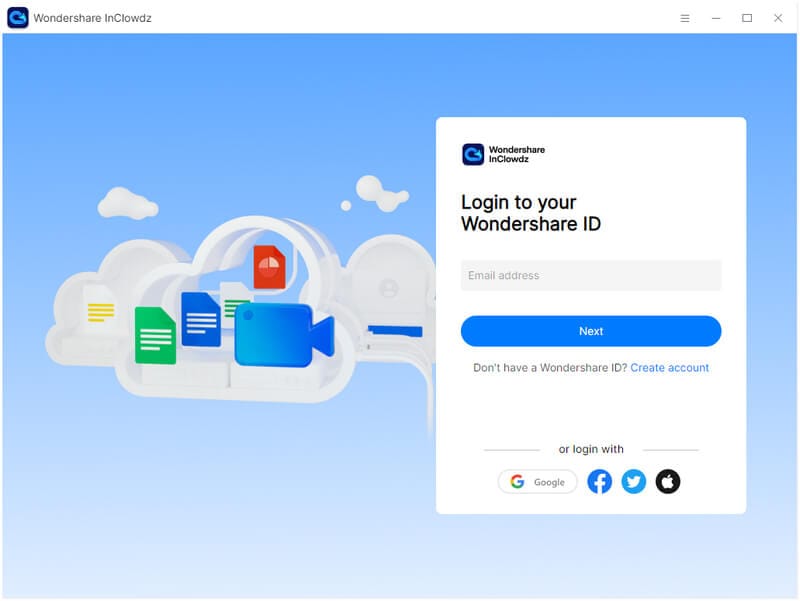
Step 3: Launch InClowdz and it opens into the Migrate module:
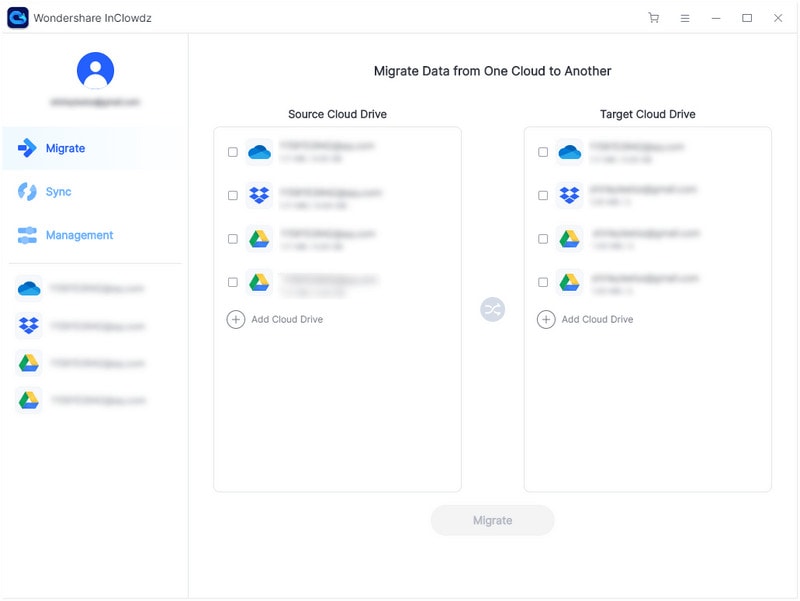
Step 4: Click Add Cloud Drive under the Source Cloud Drive and click the pCloud logo
Step 5: Authorize your pCloud account and it will be connected to InClowdz
Step 6: Click Add Cloud Drive in Target Cloud Drive and select Google Drive. Proceed with authorization to connect Google Drive to InClowdz.
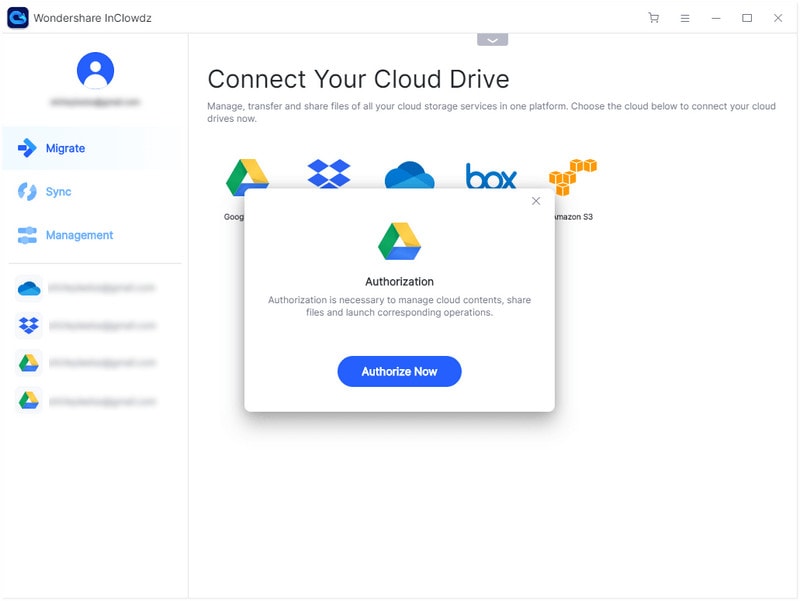
Step 7: If you want to select the entire pCloud drive& select the checkmark beside the drive. Otherwise& click on your pCloud drive and choose your files.
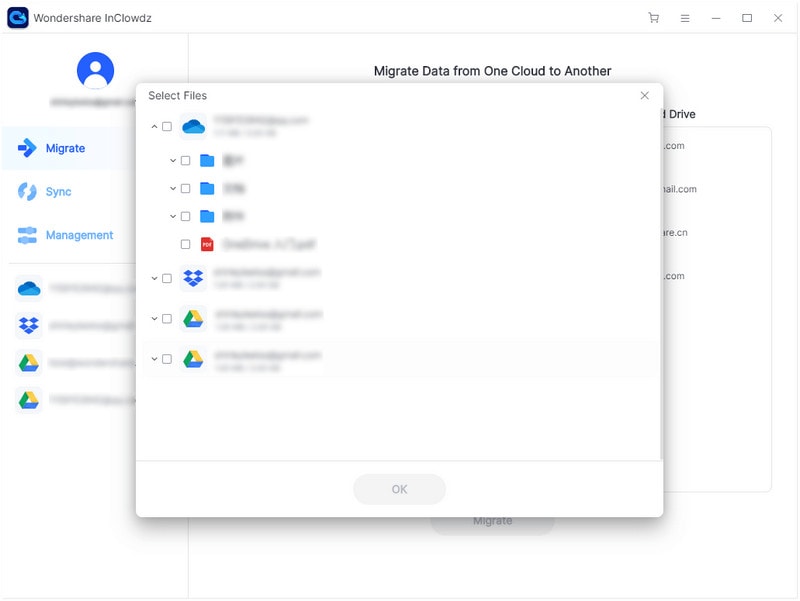
Step 8: Click Migrate and wait for the process to finish!
Conclusion
Despite pCloud being one of the best cloud storage solutions out there for consumers with its unique one-time payment model for 500 GB or 2 TB storage along with one-click backup from other cloud drives such as Google Drive& Dropbox and Microsoft OneDrive including Facebook and Instagram backups& an audio player that brings streaming music to your computer or mobile free of cost if you have a pCloud account& pCloud might still not be what you want to use if your needs differ from what it offers. In which case& you would rather look for alternatives to pCloud& and this list of 8 cloud storage services should satisfy your needs to a tee. When you are done selecting the best alternative to pCloud for you in 2021& you can learn how to transfer pCloud to another cloud drive in 2021 using the best third-party app available for the job today - Wondershare InClowdz - a tool that you can use to transfer contents of one drive to another& sync contents of one drive with another& and a never-heard-before option - manage your cloud drive accounts in one place with ability to create& copy& rename and delete files and folders and transferring files and folders from one drive to another en masse or on-the-fly with a right-click.


 100% Secure
100% Secure