If you have ever used Google or any of their services& you have most likely to have heard about the name of Google’s cloud storage services& Google Drive is popular cloud service this day is used all over the world. In fact& anyone with a Google account certainly you get a Drive account& too. What this means is that if you are a Google user& you do not need to go through the stress of creating a separate account for your online storage. This makes Drive a comfortable service for anybody who needs to upload and share files online. While MEGA is a cloud storage as well as file hosting service offered by MEGA Limited& an Auckland founded company. The service is offered primarily through web-based applications. MEGA drives are also available for mobile apps and Windows Phone& Android and iOS.
Unlike more sophisticated cloud storage services& like Dropbox& MEGA's storage will not integrate with your file system. You will not be able to have access to your files through a Web browser. You will also be able to drag as well as drop your files into new MEGA folders. MEGA does indeed give you fifty GB of free storage
Table of Contents
Why Transfer Google Drive to MEGA?
If you are using Google Drive& you likely know that free accounts only have 15GB of cloud storage. So& when users using Google Drive need to transfer or backup files to another cloud& they might choose MEGA as the target cloud.
Have a lot of videos and files been storing on Google Drive& in case you want to move to MEGA. What is the way to do this without downloading them all separately as well as moving to MEGA?
Google Drive is one of the most interesting cloud storage services that Google presently offers& and like any cloud storage service& its main purpose is to expand you will be able to store files beyond the limits of your hard drive.
Google will offer you 15GB of free cloud storage simply for signing up. However& it’s important to understand that all of that free space is shared between Google Drive& Google Photos and Gmail.
However& Google Drive also has a very convenient point& Google account holders and non-holders might be set to access or even collaborate on files/folders in real-time. Also& you can find files you have shared not only by filename but by the person you've shared the files with.
MEGA is a cloud storage service. You could upload files to its servers and also access them every-where you go. MEGA is well-known for its security feature where all files are end to end password-protected locally before they are uploaded. This prevents anybody including employees of MEGA Limited from accessing the files without knowledge of the passkey used for encryption.
The service was also formerly noted for a big 50 GB storage allocation for free accounts. But 35 GB of the 50GB you are originally offered runs out after 6 months& so don’t count on it sticking around forever.
Below is a list of the reason and advantages of Google Drive and MEGA. You could also consider the need to move files from Google Drive to MEGA according to the following
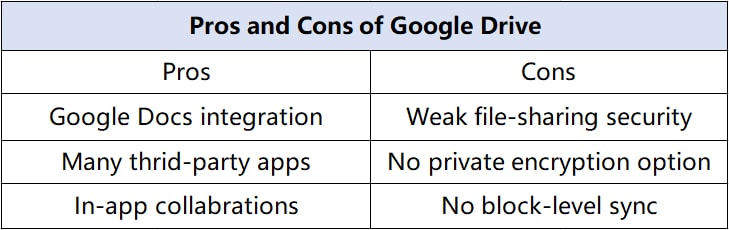
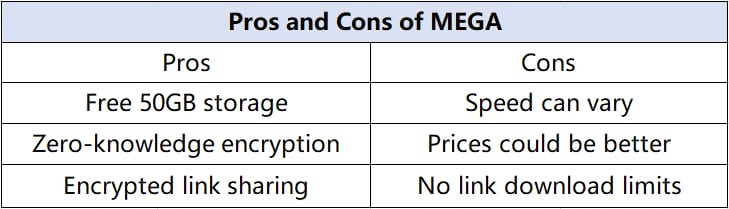
How to Transfer Google Drive to MEGA?
Cloud storage space services have actually their utilities for copying data from one cloud drive to a different. The traditional way is to use the Download and Upload function in the cloud storage service if you want to transfer files from Google Drive to MEGA
First Step: Open the Google Drive Web& enter your account& download the files you wish to copy from Google Drive and store it on the local hard disk.
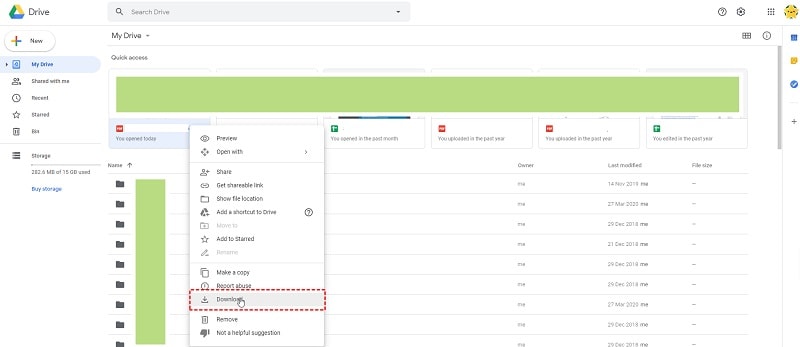
Second step: You have to open another window and log in your MEGA account& click Upload Files and wait for the process to complete.
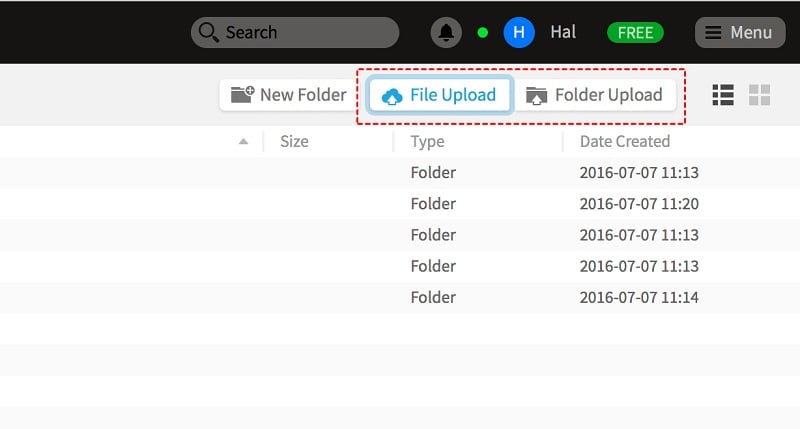
Important Tips for Using MEGA
MEGA has made a track record of being one of the better privacy-oriented cloud storage space services. Important computer data is totally protected whilst in transfer and at rest because of end-to-end encryption that you control. You can even share documents in encrypted form so that only those with who you share one of the keys can read them
Downloading from MEGA is totally safe; you do not need a VPN for that. It depends about what you download& if you install malware& you are getting it by using VPN or otherwise not& in the event that you download pirated content you are getting identified by the account you use& in this case& VPN may conceal your IP.
Conclusion
In line with the above& you will find out if you wish to move files from Google Drive to MEGA& and choose the strategy you're more acceptable to operate. Of course& because of the assistance cloud-to-cloud file and backup transfer are simple. All your files on different clouds in a flexible way with just one login& you can transfer files from cloud to cloud and manage. Google Drive is definitely a cloud very powerful; nonetheless& it comes at the cost of privacy. Drive is still extremely capable and also you probably already have it& with the hope that you now understand more about it.






 100% Secure
100% Secure