The Google account combines access to so many services& Gmail& YouTube& Google Play& Drive& or Calendar. With all these services& Google wants to make itself indispensable and become the center of your web use. If you are not a Google Drive user& you are depriving yourself of a powerful tool that can help you systematize your online activity. Google Drive is an attractive& low-cost set of products that lets you create& edit& store& and share files with your entire team& wherever they are. It’s a document storage and management solution; not only can you store information online with Google Drive& but the products are fully interactive and allow you to collaborate with as a team in real-time. Thanks to the cloud storage function& you can store your documents& whether they are Google docs& official documents& videos& images& or other files. It’s a multi-device solution that can be used in the PC& the Smartphone& and the tablet& and allows simple and efficient access to office tools.
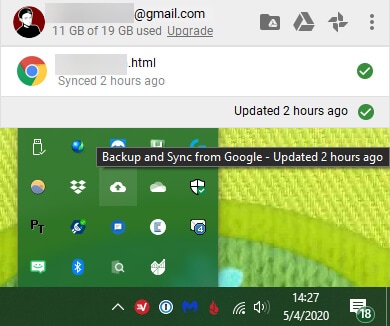
Sometimes& you have to remove your Google drive account despite all its advantages. But& beware before doing so as deleting the account is not always an easy option. You cannot get it back.
Table of Contents
Why remove the account from Google drive?
The use of Google drive is essential for all internet users because it facilitates several operations; however& despite its innumerable advantages& Google drive can have several disadvantages& something that prompts users to look for other alternatives more practical. In fact& knowing how to remove your Google drive account can also be useful in the event of a security breach or to have better control of your online reputation.
Otherwise& the Google Drive application does not work for many reasons& known or not. Is this the case for you right now? Are you having trouble using the application properly& and are you bored? First of all& you should know that there are many reasons that justify the fact that Google Drive is not working properly. Among others& we can quote:
- a temporary problem that will be fixed soon
- a faulty internet connection
- a file that is too large
- authorization failed: you are no longer authorized to view the file
- your browser version is not up to date
- your browser cache has not been cleared& etc.
These problems are not serious and can be solved easily by opting for certain tricks such as checking the internet connection or the antivirus.
On the other hand& other more serious problems may arise. The danger of account suspension threatens you at any time due to an alleged violation of the Terms of Service. The suspension took place in an unforeseen manner and without warning so that you could take the necessary precautions. This decision to suspend the account can be reprehensible to all your Google data and your photos& contacts& movies& etc.
A lot of people wonder how to delete an account from Google drive. It is a difficult mission because you have to believe that it is the only solution to manage certain operations in your daily life. Fortunately& there are several alternatives that you can benefit from if you decide to quit Google drive& such as Dropbox. In fact& it is a local file copy storage and sharing service that has the same advantages as Google drive. It allows you to work with collaborators remotely and find a document wherever you are. Otherwise& your data is protected because it is saved to Dropbox in case the computer crashes with the original folder on it.
How to remove the Google Drive account from the computer?
Answering the question of how to remove Google Drive account from the computer may be difficult. For some people& the solution is clearing the browser cookies and removing the safe password& but unfortunately& none of these helped. To succeed in this mission& it is necessary to backup first.
- Start by taping back up and sync&
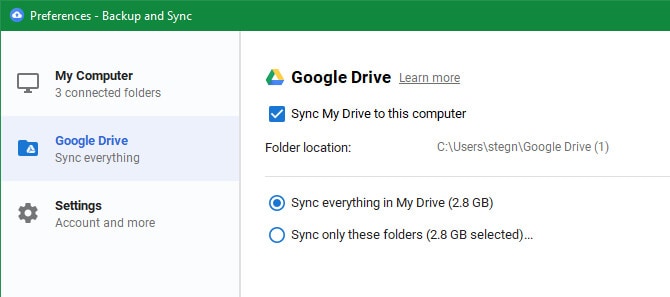
- After& click on more preferences&
- Click on Settings& and finally click on Disconnect.
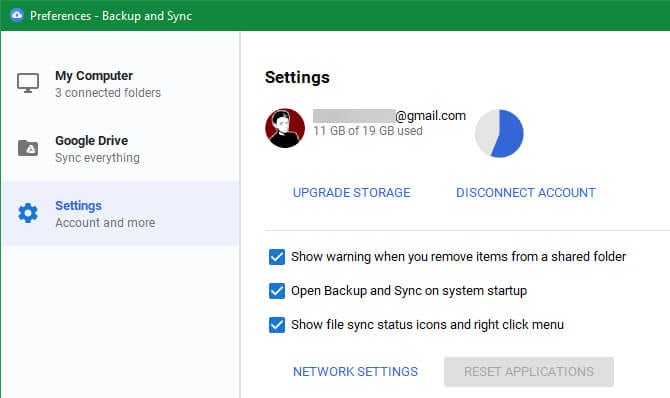
Make sure to disconnect back up & sync before uninstalling to prevent losing the files. Once Back up & Sync is disconnected& it is uninstalled the same as any other Windows-based program by using the device’s control panel.
- Click first on Start& and click on Control Panel.
- After& Click on Programs&
- Options Programs and Features& and click on Backup.
- Go after to the Sync from Google’s option& and click on yes to remove.
If you are doing this& you can be syncing again anytime by coming back into Setting Panel and make changes accordingly. Anything that's not set up to sync will stay on your computer& and you can access it& but changes you make won't replicate to the cloud. Your local folders also won't update when you make changes elsewhere.
When you sign out from your desired Google account& your Google Drive will not do anything until you sign in with the same machine's very account. There are many other options for cloud storage if you do not want to use Google Drive further. You must save your important files in your device before getting rid of it.
How to remove Google drive account from mobile?
From Android phone
To remove your Google account from your android& you must follow the instructions carefully.
- Start first by opening the setting app and taping Users and accounts.
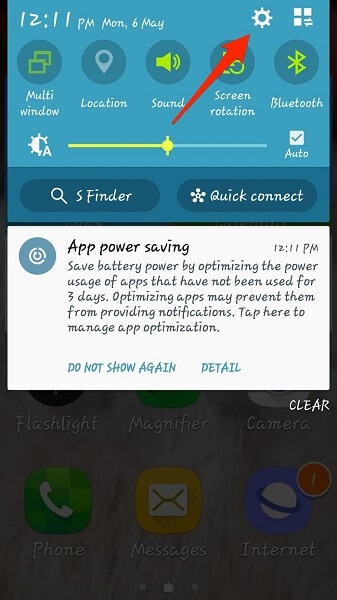
- Select the account that you would love to remove and tap immediately to remove the account.
- Confirm your decision by clicking on the remove account.
- By clicking on remove account& Google may ask you for your password again.
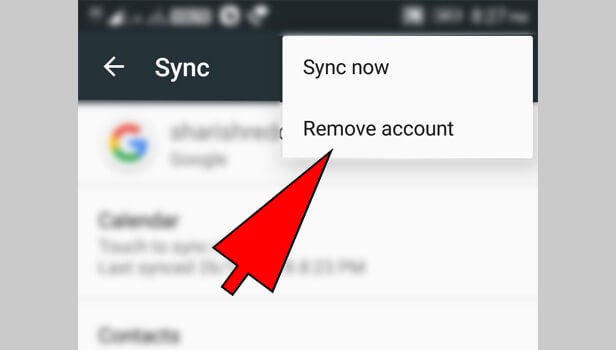
- After entering it& you will arrive on a page with a summary of the data that will be deleted. Google will say goodbye to you by confirming your account's deletion and the way to restore it (as long as it was deleted recently).
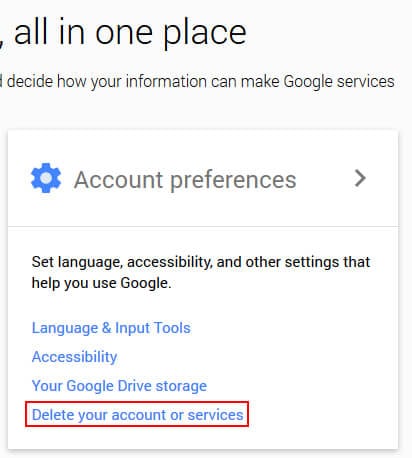
From iPhone Removing Google Drive account:
Before removing your Google Account from one of your Google apps& you should know that it will be removed from all other Google apps on your device. If you are sure about your decision and you want to remove your Google account&
- Open first the Google Drive app. It is looked like a colored triangle with green& yellow& and blue edges.
- And tap the menu in the top left corner. A navigation panel will be opened on your device.
- Next to your Google Account name& tap the down arrow& and
- Tap Manage account. It will open your account setting on a new page.
- On the top right& tap manage and
- Tap remove next to the account you would like to sign out of.
- Don’t forget to confirm your decision by clicking on remove.
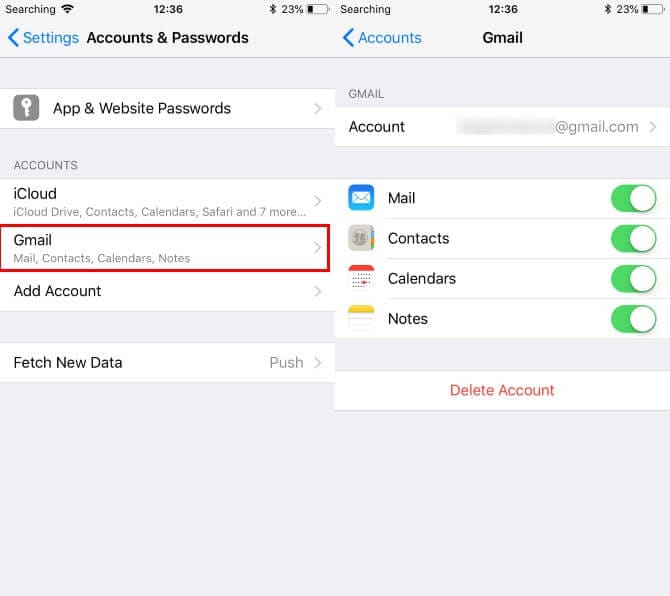
In fact& having a Gmail account is imperative to access the drive. For some people& a Google drive removed account means that the Gmail account should also be removed. However& it’s not always easy to know how to remove the Gmail account from Google Drive. To cut off all contact with Google drive and remove the Gmail account& you will need only to follow those steps to remove the Google drive account.
- Go first to your Google account.
- In the left navigation pane& click Data & personalization.
- In the download& remove or plan for the future of your Data panel&
- click remove a service and don’t forget to confirm your choice.
Conclusion:
Google Drive is an easy-to-use& most closely integrated members of Google’s network of services& and versatile program that lets you collaborate with your team members in real-time. Documenting and implementing systems and processes for your business has never been easier with the enormous power of Google Drive.
Sometimes& removing Google accounts is maybe an inevitable necessity for several reasons. Once your Google Drive account is deleted& you can obviously recreate one if you feel like it& but in the meantime& take advantage of your time to find other more successful alternatives. With all these services& Google wants to make it indispensable and become the center of your web use. If you are not a Google Drive user& you are depriving yourself of a powerful tool that can help you systematize your online activity.
If you regret your choice and you want to recover your Google Drive account& you should know that it’s possible. If your account's deletion is old& you may no longer be able to recover the data associated with it. If you are lucky and you can get it back& you will be able to log in as before without any problem. In order to perform the recovery& all you need to do is answer a few questions& for security reasons& to verify that the account belongs to you for how to remove the account from Google drive. By extension& this will delete your accounts for all other Google-owned services and functions. Sometimes you may have difficulty answering& and therefore your identity is not verified. To overcome this problem& you need to follow the account recovery procedures.






 100% Secure
100% Secure