Most of people today rely on multiple cloud storage services to store their files& documents& and important data. However& managing these multiple storages can be hectic. In this article& you will learn about a few cloud storage managers through which you can put multiple cloud drives together in one platform and manage them safely.
Today& the advancements in the world of technology are quite astonishing. And companies often conduct extensive researches and produce a lot of data before coming up with any product or service. But storing this large amount of data on local drives is quite risky. Hence& more and more cloud storage drives are coming up in the market with some amazing features to help out the audience. Applications like Google Drive& Dropbox& iCloud Drive& OneDrive& etc. are some of the best cloud storage drives which are designed to secure your important files and data together in one place. Nevertheless& all these storage services have their advantages and disadvantages. Some are good in terms of pricing& some in features& and some in privacy. Due to these various benefits& people often go for multiple cloud storage accounts but soon find it difficult and time-consuming to access information on these multiple accounts. Hence& to avoid the hassle and confusion& people and many companies tend to use multiple cloud storage managers to store and organize their data files in a much systemic way.
Table of Contents
Part 1. What is the advantage to manage multiple cloud storage accounts in one place?
Juggling through multiple cloud accounts to find the desired data can be daunting and the only way to ease this process is by managing all your cloud drives from one place. Here are a few advantages of multiple cloud storage manager
- Sync all your accounts together to save your data in one place
- Sets up simple backups
- Transfer all your important files from one account to another without having to upload or download
- Ensure your account’s safety by enabling third-party apps to access all your accounts without revealing your username and password.
If you have multiple accounts then you must think about using the cloud managers to not only save yourself from the troubles but also to save up your time. Wondershare InClowdz is a few of the effective tools which help out users and keep their files safe and secure.
Part 2. How to manage multiple cloud storage accounts using InClowdz?
InClowdz is a free multi-cloud manager through which you can easily transfer& sync& and backup all your files between different cloud drives directly. InClowdz makes the file transferring an extremely simple and painless process. It doesn’t even require you to be online for the process as it will complete the whole transmission itself. To make things clear for you here is a detailed guide of this tool
Migrate, Sync, Manage Clouds Files in One Place
- • Migrate cloud files such as photos, music, documents from one drive to another, like Dropbox to Google Drive.
- • Backup your music, photos, videos in one could drive to another to keep files safe.
- • Manage all cloud drives such as Google Drive, Dropbox, OneDrive, box, and Amazon S3 in one place.
- • Sync clouds files such as music, photos, videos, etc., from one cloud drive to another.
- Download InClowdz and create an account for free.
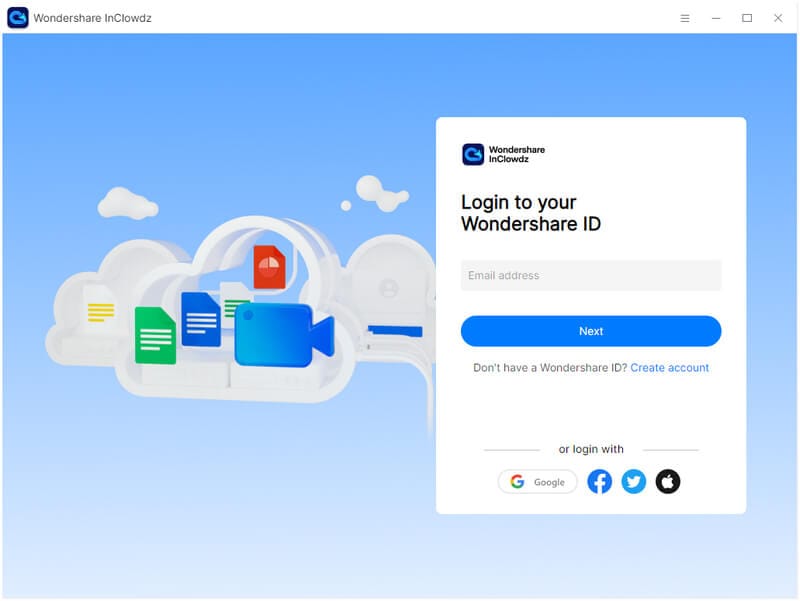
- Tab on the “Management” and click on “Add”.
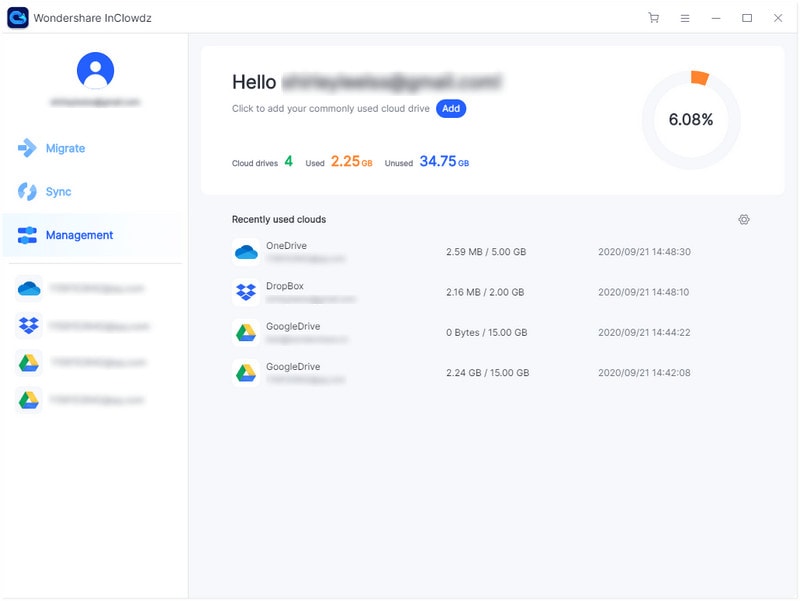
- Select your cloud storage service from the given list and then click on “Authorize”.
- Follow the same procedure while adding your other cloud storage accounts.
- Once you have added all your accounts you can begin the operations by simply clicking on the tool you want to use. Also& you can use the Transfer and Sync functions.
Conclusion
Use this cloud manager if you need to transfer data between your cloud storage accounts regularly as it allows you to schedule the transfer process. This means you don’t have to start the process yourself& simply select a certain time and the system will begin the migration or the synchronization with other cloud services automatically.






 100% Secure
100% Secure