Dropbox is a USA based company headquartered in San Francisco which provides cloud-based storage space. Dropbox works on a freemium based business model where a user gets up to 2 GB storage free of cost& and further space can be bought. Dropbox is compatible with all Windows& Mac& Linux& Android& and IOS laptops& tablets& and smartphones. Dropbox is a costlier option; most of the time& it is not used for personal use; it is mostly used by businesses. Through this article& we will discuss how to have multiple Dropbox accounts on one computer. But& before getting started& if you are curious to know why you should use multiple Dropbox accounts& then we have provided a special section for you below.
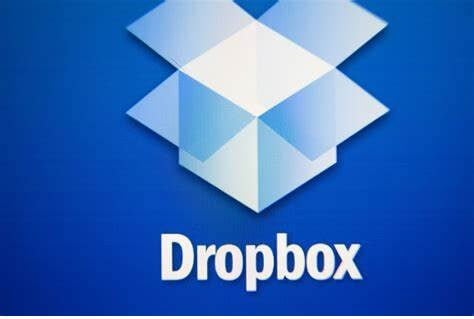
It is worth mentioning here that there are a lot of benefits to using Dropbox.
One of them is that the use of Dropbox increases the portability of the flies. You can access all your files from various devices such as the iPhone& Android devices& Blackberry& etc. Before we head to the next section: what is the benefit of multiple Dropbox accounts? Let’s find out:
Table of Contents
Part 1: Why Use Multiple Dropbox Accounts?
Dropbox is a cloud storage space. A person may want to separate his personal documents from business documents& or he may want to store personal documents separate from family documents. Another reason could be if someone exhausted the free storage& and it can be an expensive affair to buy a subscription; in that case& multiple Dropbox accounts are required or more than one Dropbox account. Now& we hope that you have got valid reasons for having multiple Dropbox accounts on one computer. We will provide you one of the most simple and convenient methods to use multiple Dropbox accounts.
So& without any further delay& let’s get started.
Part 2: how to have multiple Dropbox accounts on one computer?
2.1 windows
The easiest method is to run two Dropbox accounts on one computer using the browser's incognito mode. A person may use a primary account by an app installed and secondary through incognito.
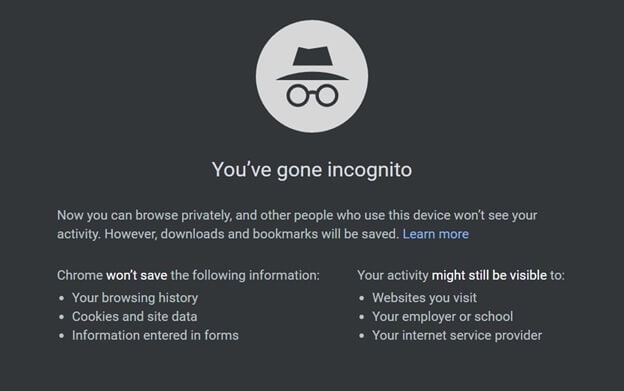
The second method can be creating a second windows account and installing an app on both accounts& and hence a person will be able to use multiple Dropbox accounts in Windows. Now& coming to the use of multiple Dropbox accounts on one Mac computer.
2.2 Mac
Mac's built-in Automator program can be used to create a second instance of the Dropbox program to run simultaneously as the primary program on macOS. One must make sure that they have downloaded and installed Dropbox and set it up within their primary account. Next& they have to create a new folder in their personal Home folder. For example- Dropbox2
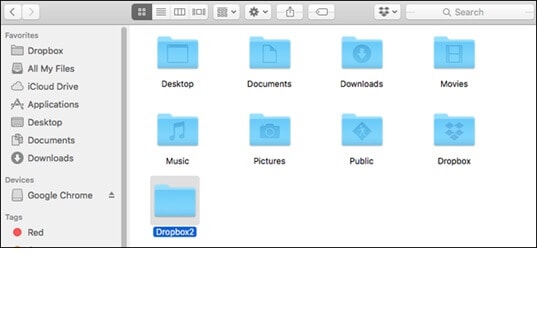
Thereafter& you have to open the Automator program and click Workflow. You can find the Automator Program option by using the Spotlight search icon in the upper right corner.
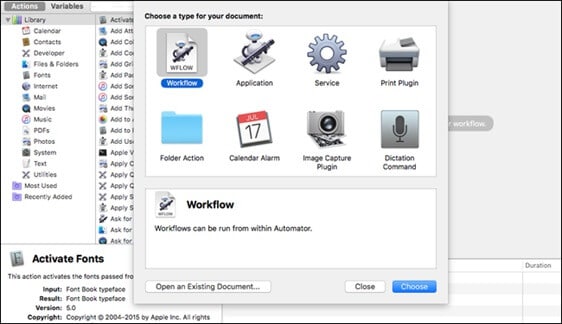
Scroll Down in the Library sub-menu and look for Run Shell Script. Then click and drag Run Shell Script entry into the right side of the window labeled Drag actions or files here.
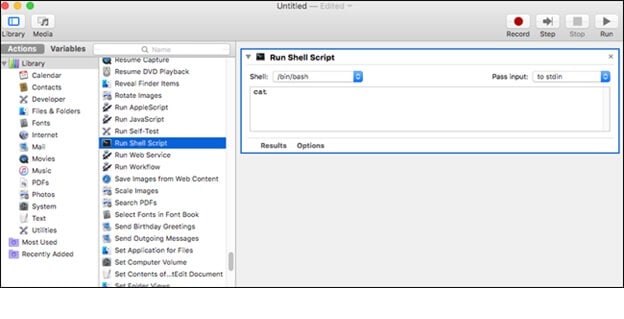
Next& click inside the shell script text box and delete CAT. Then replace it with the following script.
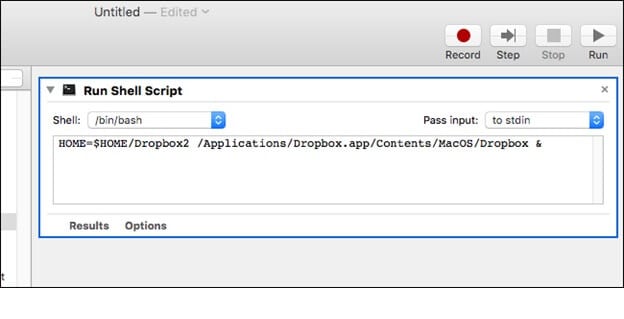
Click Run. Now you will see a new copy of the Dropbox program will appear on your desktop screen. It will also allow you to log in with your secondary account and set it up.
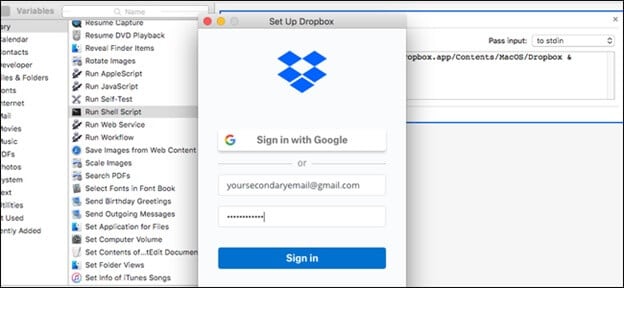
Next& you have to save the Automaton workflow.
So& this was how you could use multiple Dropbox accounts on your computer.
2.3 Using InClowdz
Wondershare InClowdz provides you a tedious place to manage all your cloud files like multiple Dropbox accounts in one place in Windows or Mac.
Migrate, Sync, Manage Clouds Files in One Place
- • Migrate cloud files such as photos, music, documents from one drive to another, like Dropbox to Google Drive.
- • Backup your music, photos, videos in one could drive to another to keep files safe.
- • Manage all cloud drives such as Google Drive, Dropbox, OneDrive, box, and Amazon S3 in one place.
- • Sync clouds files such as music, photos, videos, etc., from one cloud drive to another.
Step 1: Download and login Wondershare InClowdz and click Manage.
Step 2: Add your Dropbox accounts and authorized them.
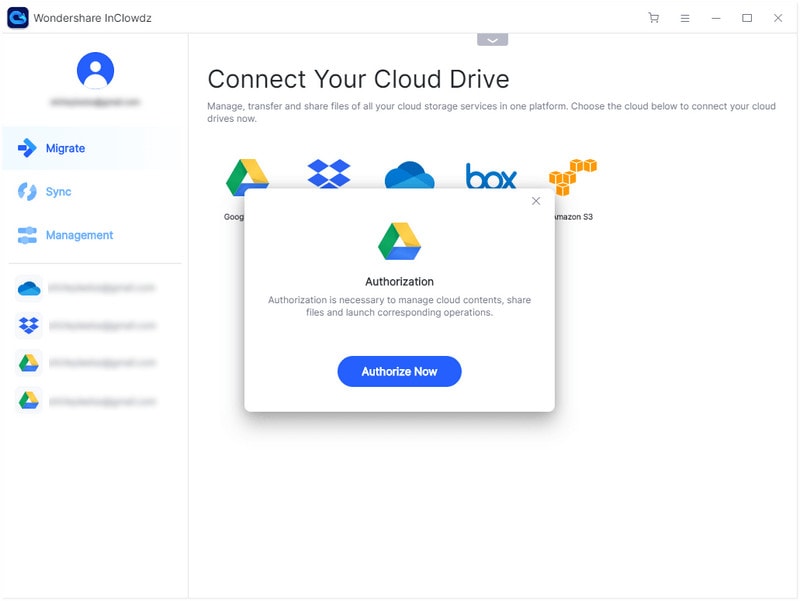
Step 3: Then& you can manage multiple Dropbox at the same time.
Part 3: How to Use Multiple Dropbox Accounts on the Phone?
3.1 Android
There are multiple apps available on the play store& which can be downloaded for free& supporting dual apps over android phones.
One of the apps is ES File Explorer& which has a feature to add multiple Dropbox accounts.
Step 1: The user first install the ES File Explorer and launch it
Step 2: From the top left corner& open the sidebar. Click on the cloud.
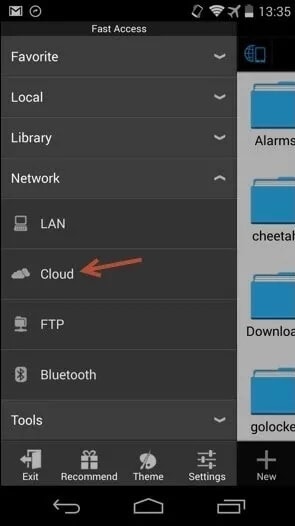
Step 3: On the Cloud page& click on ‘New’
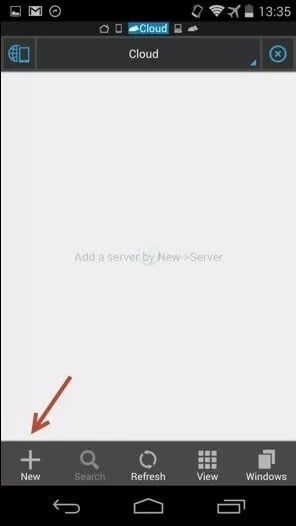
Step 4: A popup will come with the option to log in to the Dropbox account. Fill in the credentials& and your account is added.
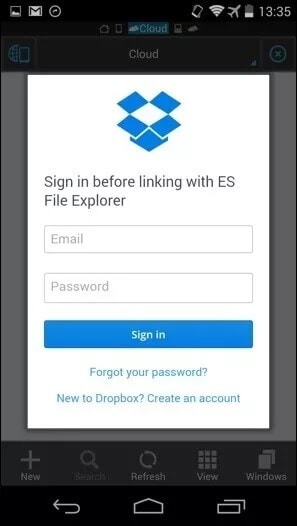
Step 5: Repeat the instructions to add another Dropbox account.
3.2 iPhone
Steps for how to download the mobile app and sign in to both Dropbox accounts
- Connect your personal account and work account
- The latest version of the Dropbox iOS app needs to be download and installed from the App store
- Enter your Email address and password for your work account and sign in.
- Now again& sign in
- Next& you have to enter the password for your personal account and tap sign in.
Add Second Account on the mobile App.
- One has to make sure that the Dropbox app is up to date.
- Connect your personal Account and work account.
- In the next step& you have to tap Account on the bottom right of the screen.
- Next& you have to Sign in next to your personal or work Account.
- Enter the password for that Account.
Conclusion
Dropbox is a cloud storage space provider that gives 2 GB space for free& and beyond that& a person needs to buy a subscription. But the paid subscription will be a costly affair. To avoid this& a person may use multiple Dropbox accounts. Managing multiple Dropbox accounts on one computer is not possible. Still& by using the mentioned tips and tricks& a person can easily run and manage it on Windows& Mac& Android& or IOS.
In case a person wants to use the personal account and a business account over a computer-enabled by the company& you may link multiple Dropbox accounts. However& it will have separate functioning and passwords.
So& we have reached the end of this article. We hope that you found that you found the article useful as well as informative.
If you have any doubts or suggestions related to this article& then feel free to write it down in the comment section.
Stay tuned






 100% Secure
100% Secure