Multiple Mega accounts can save you from storage issues. But is it is easy to manage multiple accounts? The answer is No. But if you can manage it properly it can not only save your device storage properly but also organize your files so that you can easily find them. Whatever type of data you want to store you can store it easily on the Mega free account.
Table of Contents
Part 1. What is Mega Account?
A Mega account is cloud storage that helps you to store your data with ease. Its free account sign up gives you 50 GB storage. Nowadays& storage is the main cause of concern while downloading anything even a game starts from GB. A Mega account is like a blessing in this situation. Its cloud storage will help you to store data and access it anywhere at any time. What if this 50 GB ends? A great deal is that you can make multiple Mega accounts to enjoy as many 50 GB as you can. By using different Mega accounts& you can easily manage and organize files separately. But the worst part is you might get stuck into overburdened site logging. There are some limitations of Mega too& that it is only compatible with Mozilla Firefox and Google chrome.
Part 2. How to Create Multiple Mega Accounts?
To create multiple Mega accounts is simple. Just follow these steps to create a free account on Mega and here you go!
1. Open your browser.
2. Enter Mega.nz in your search bar.
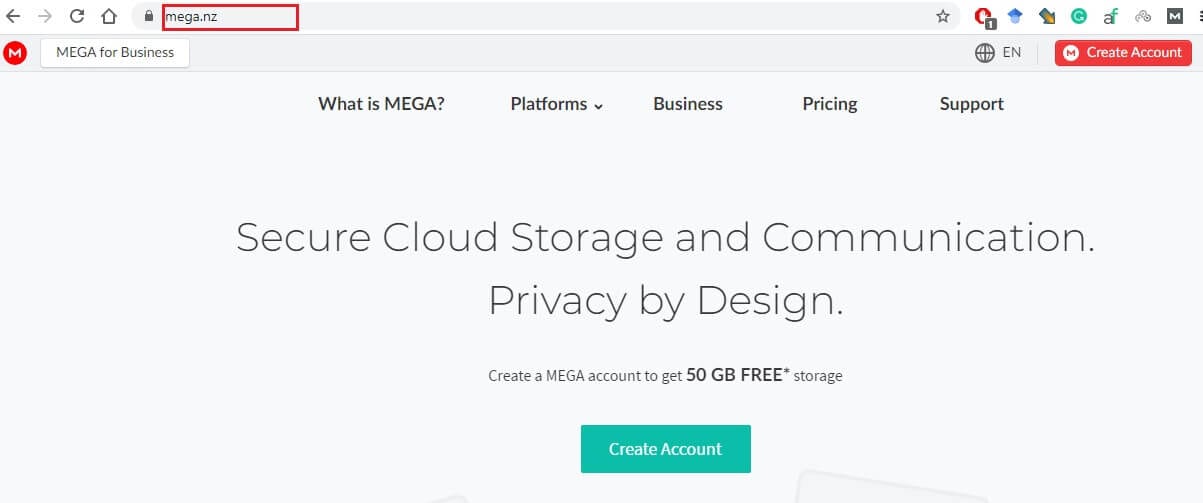
3. Click on Create an Account.
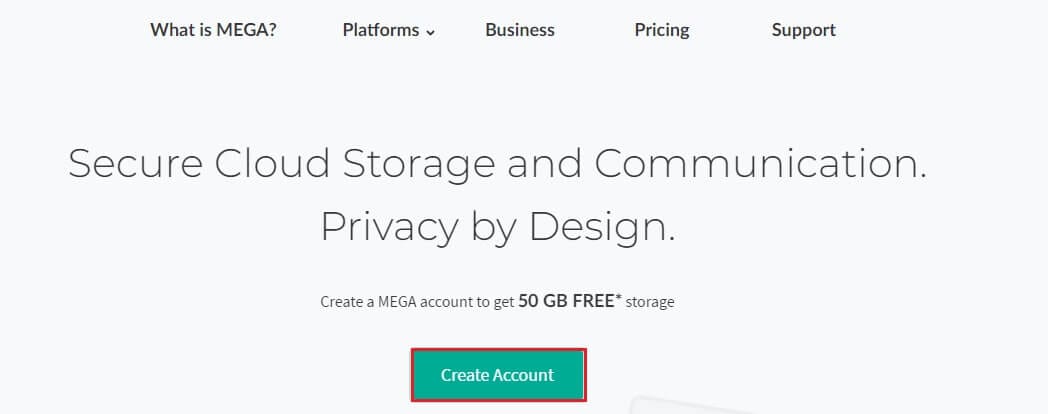
4. Create an account by following instructions on the window.
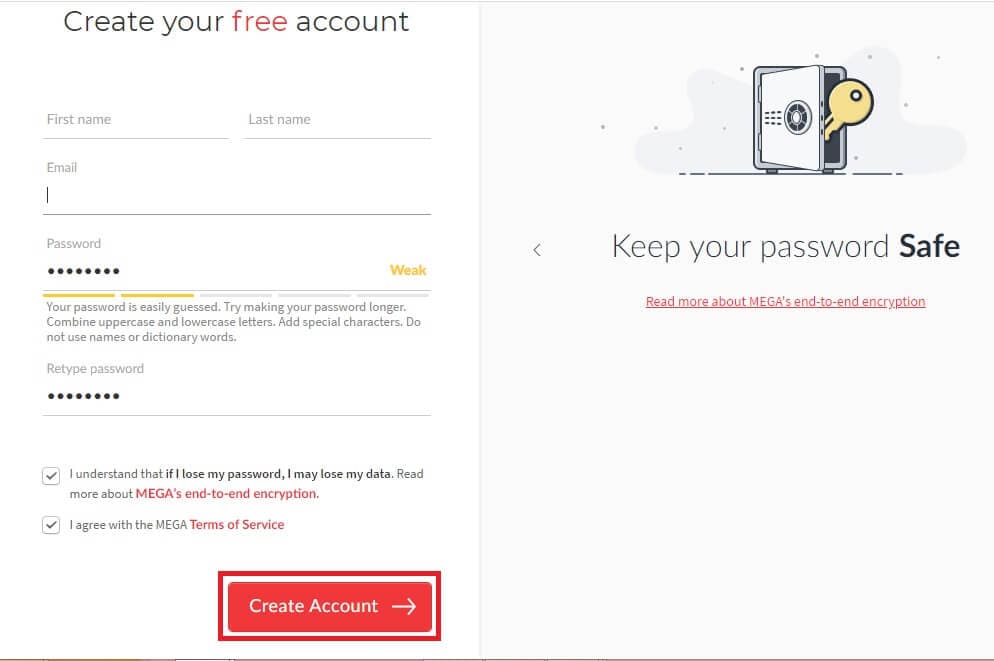
5. Confirm your email address and password.
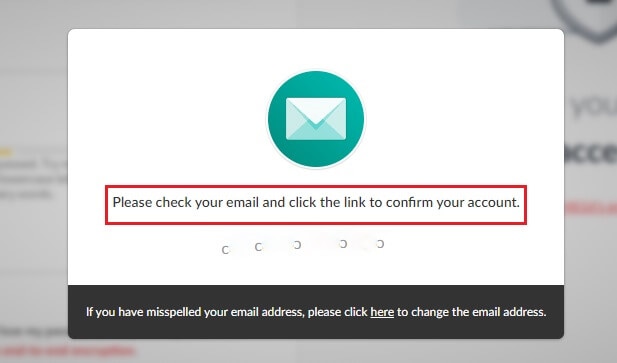
6. Select free plan.
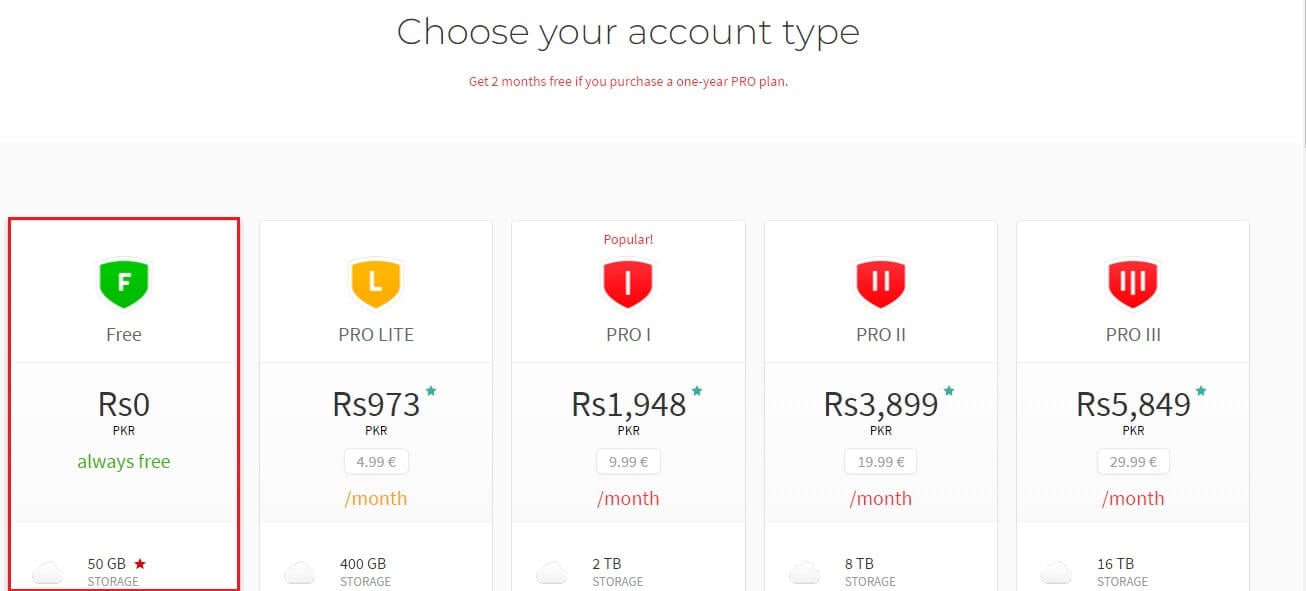
7. In the next step& the Mega account page will open.
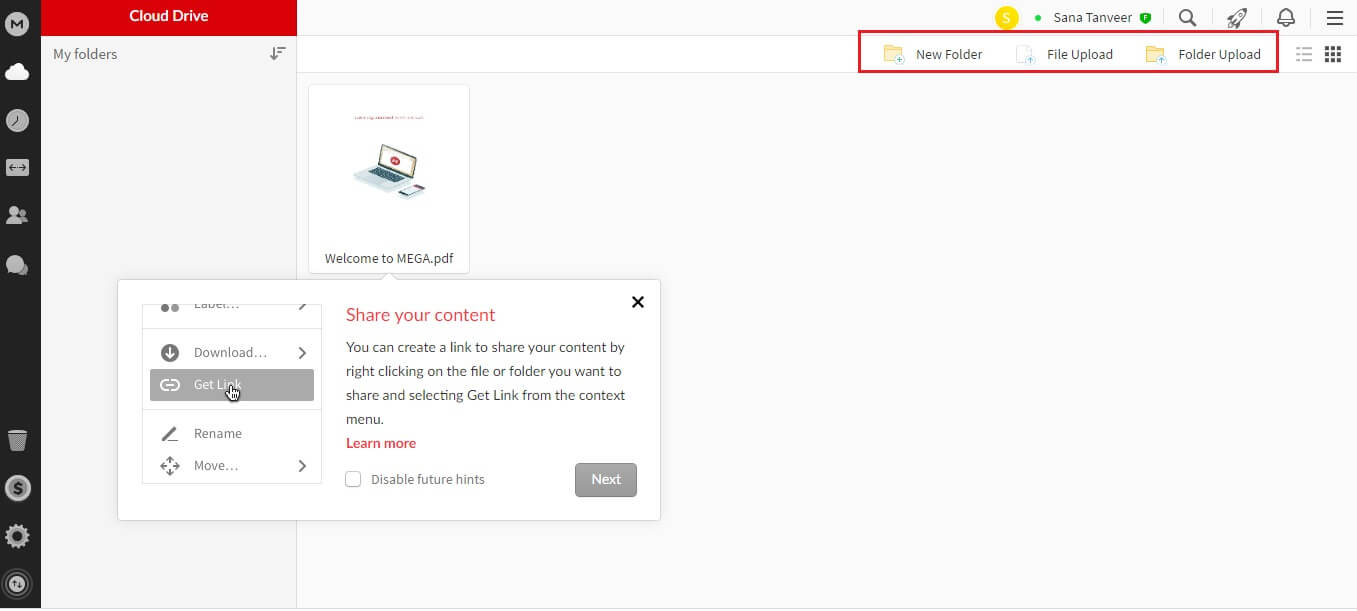
Now move to select the type of Mega account for syncing of files between your device and cloud storage.
1. If you are using windows enter mega.nz\sync. in the search bar.
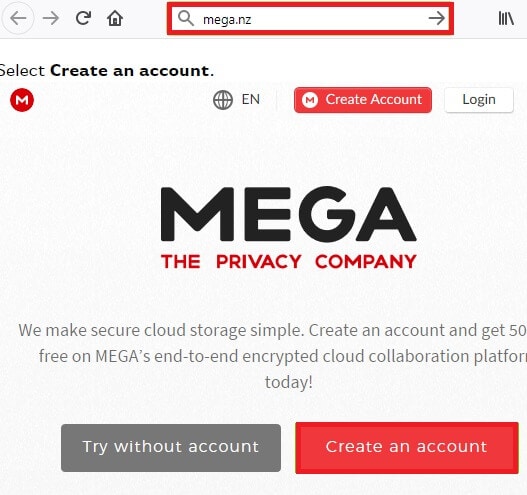
2. Click on download.
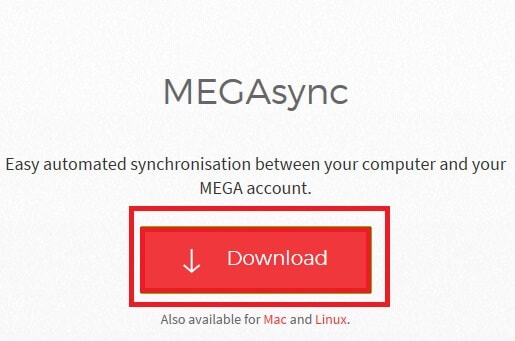
3. This will download the Mega sync client.
4. In the next tab click Run.

5. It will lead you to the installer tab& click yes.
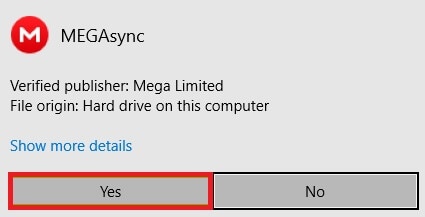
6. Select language and click OK.
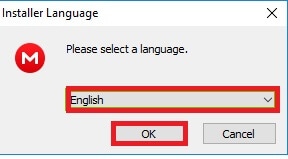
7. In the next tab of Welcome click Yes.
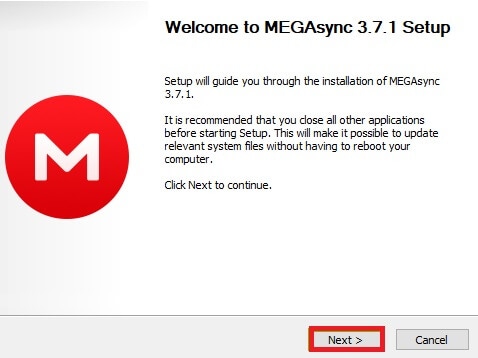
8. In the next tab of the license agreement& click agree.
9. Select install for me or anyone with people's choice and click Install.
Your installation will begin and finally finishes after giving you the Megasync setup.
1. In the next window click on Login.
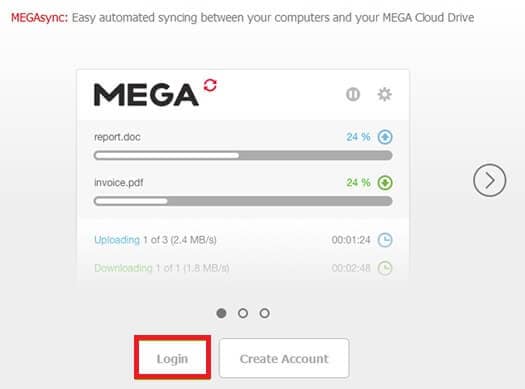
2. Enter the email address and password and click Next.
3. To sync all your files& click on full syncing and click Next.
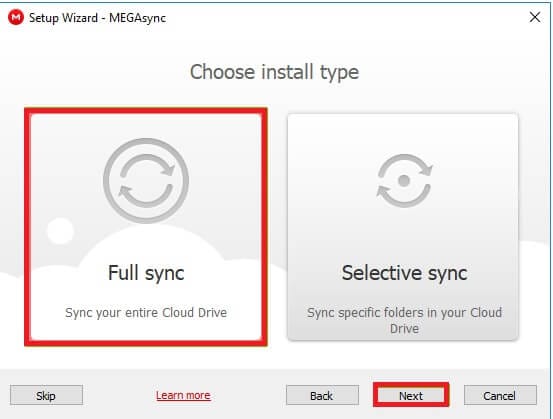
4. A special folder will be created for syncing of your files& click Next.
5. Select Finish ending the setup.
6. The Mega icon will appear in the bottom taskbar.
7. On your desktop& the Mega folder will appear from where you can see your syncing files.
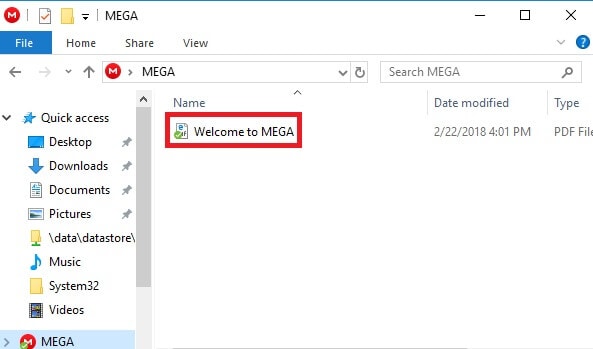
You can use options for creating a new folder and uploading files to do what you want. Even that you can share these files with anyone you want. If you want to take a further step in increasing your storage you can select paid Premium Plan of mega.
You Might be wondering what do to for another free account because paid is costly but you want to gain more storage space. So here is the craziest part for you that you can make as many free accounts with different email addresses as you can. By doing this you can get 50 GB with each account set up.
Part 3. How to Manage Multiple Mega Accounts using Mega Manager?
Mega Manager has made it easy to manage multiple Mega accounts by doing data compression and syncing. It will give you ease to manage your accounts in one place. This app will instill syncing attributes to Mega accounts.
Here is a list of features of Mega manager that help to manage multiple Mega Accounts:
- Helps you to manage multiple accounts at one location.
- Allows synchronization of different files in the same account.
- Allows compression and optimization of all pictures and videos.
- Can easily access data of any account.
- Provides Command Line Interface (CLI).
Conclusion:
Multiple Mega accounts are a relief in today's world of cloud storage. Mega accounts give you a shunt way to avoid storage issues on your device. On your free account& you can have 50 GB storage and you can make multiple accounts to add more 50 GBs. But one limitation of Mega can ruin everything i.e. if you forgot your password then you cannot reset it but you will lose your data forever. You get a key to download at the start that will be helpful to you to retrieve your account. Otherwise& the Mega account is a wonder that will help you to organize and synchronize your files properly.






 100% Secure
100% Secure