Google Drive is everywhere. It is integrated with Gmail& it is available as a standalone Drive that we use because it gives 15 GB free (and Gmail) and then because it is always there with us& courtesy of the Android operating system that we carry in our pockets unless it is an Apple smartphone. This ubiquity makes it hard to avoid Google& and when the initial honeymoon period with pCloud gets over& you might have started missing Google Drive. Here is how to transfer pCloud to Google Drive and let the world make sense again.
Part 1 The Only Tool You Will Ever Need For Cloud Storage In 2021: Wondershare InClowdz
Wondershare InClowdz exists because the storage service providers neither play well together nor do they allow official ways to import data from other service providers. One would think that to be counterintuitive since it would be so helpful for new users to have official ways to import their data from other cloud storages& but it is what it is& and we have InClowdz to pick up the slack left by Google Drive to transfer pCloud to Google Drive with ease.
Part 2 How To Transfer pCloud To Google Drive Using Wondershare InClowdz
To transfer pCloud to Dropbox& you will need a third-party tool since Google Drive does not provide any tool to import. Wondershare InClowdz supports the following cloud services today:

Migrate, Sync, Manage Clouds Files in One Place
- • Migrate cloud files such as photos, music, documents from one drive to another, like Dropbox to Google Drive.
- • Backup your music, photos, videos in one could drive to another to keep files safe.
- • Manage all cloud drives such as Google Drive, Dropbox, OneDrive, box, and Amazon S3 in one place.
- • Sync clouds files such as music, photos, videos, etc., from one cloud drive to another.
Here is how to transfer pCloud to Google Drive using InClowdz:
Step 1: Get the newest copy of InClowdz here: https://drfone.wondershare.com/cloud-migration.html
Step 2: Create a Wondershare ID and log in& or use your existing Wondershare ID to log in.
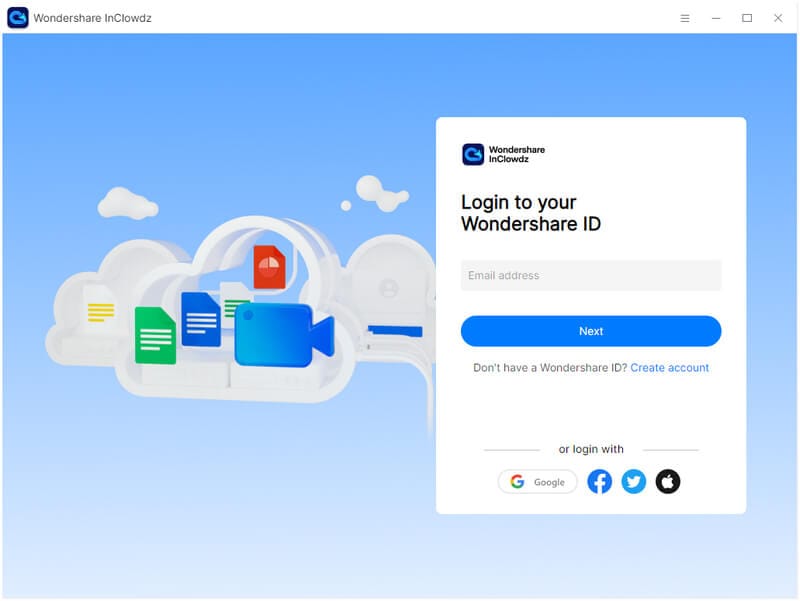
Step 3: Launch InClowdz and it opens into the Migrate module at first.
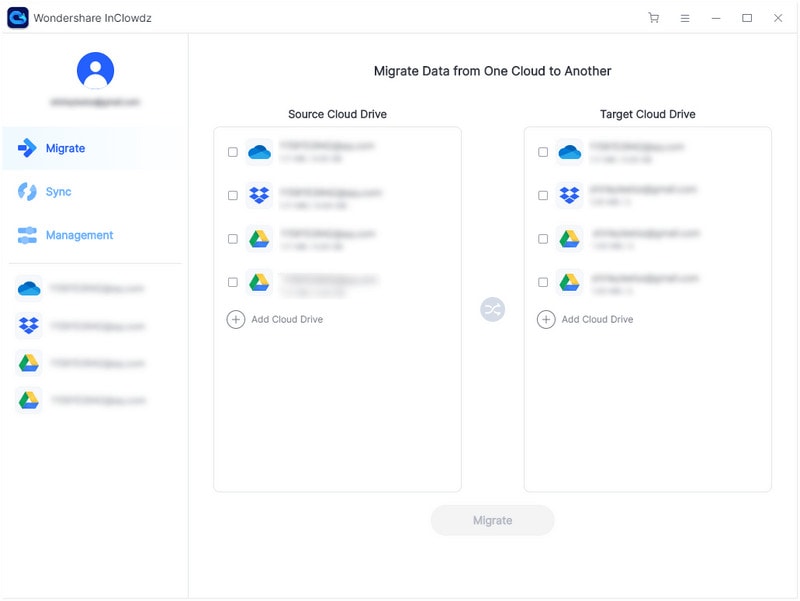
Step 4: Click Add Cloud Drive under the Source section and select pCloud
Step 5: Authorize your pCloud and it will be connected to InClowdz
Step 6: Click Add Cloud Drive in Target and add Google Drive. Proceed with authorization.
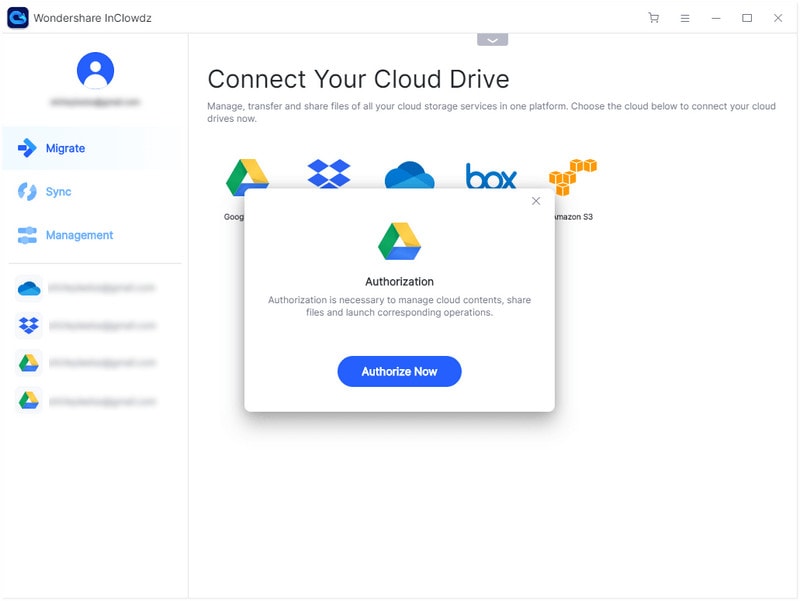
Step 7: If you want to select the entire pCloud& select the checkmark beside the drive. Otherwise& click on pCloud drive and choose your files.
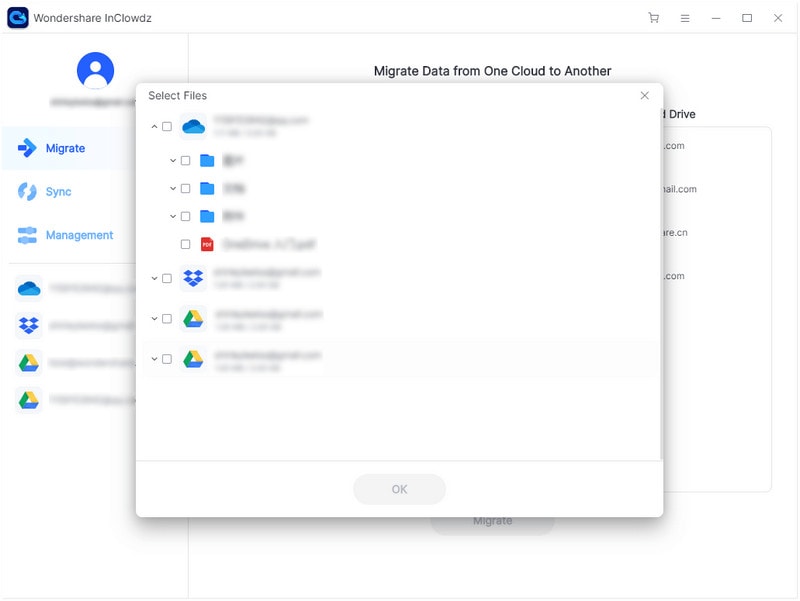
Step 8: Click Migrate and allow the process to finish!
Part 3 Transfer pCloud To Google Drive Using Upload And Download
Google does not provide a way to transfer pCloud to Google Drive& and if you do not want to use a third-party tool& here is how to transfer pCloud to Google Drive using the download/ upload method:
Using the website is recommended so that the files to upload to Google Drive are downloaded completely and properly from pCloud& and you are confident about it. That way& placeholder links to files in the cloud will not be a concern.
Step 1: Visit the pCloud website and sign in.
Step 2: Download your files and folders to your computer. You may want to create a new folder on your local disk to keep everything in one place before you upload it to Google Drive.
Step 3: Open the Google Drive website and sign in.
Step 4: You can now drag and drop the entire contents into the web app and wait for it to finish transferring pCloud to Google Drive.
Conclusion
pCloud has some amazing features that no other cloud storage service provides its users. There is an audio player& a Dropbox Showcase-like portfolio feature& and on the privacy and security front& there is zero-knowledge encryption and 256-bit AES at rest and TLS in transit whereas it is 128-bit for Google Drive. The prices are the real kicker& with a well-loved one-time for the lifetime payment option that gives you a 500 GB or 2 TB storage account for life without worrying about regular payments. For certain purposes that do not require document collaboration or the creation of office documents& pCloud is a highly recommended storage service.
And with all that pCloud offers& Google Drive is still the behemoth that is Google Drive. It is available everywhere. It has become like the first love for most of us& more or less. Nearly every major software in the world is integrated with Google Drive& and that is something that cannot be overlooked. We can create Google Docs& Google Slides& and Google Sheets documents from within Google Drive easily and intuitively& and the sharing and collaboration features are top-notch. Google was a pioneer in the online document collaboration space with its online versions of Google Docs& Google Sheets& and Google Slides suite of apps collectively called Google Workspace now. We use Google Drive on our Android smartphones& through our Gmail& as standalone cloud storage& and we even used to store our photos in Google Drive until Google decided to axe that feature and integration.
It is an irrefutable fact that for the most common& everyday tasks& Google Drive is simply a better fit. And there is 15 GB free. With pCloud& the maximum fee you can get is 10 GB& after going through a few steps to unlock 8 GB out of that 10 GB. So& Google Drive is 5 GB more for free anyway& and the versatility of use is unimaginable.
Transferring pCloud to Google Drive is not possible officially since Google Drive does not provide a way to do that. This leaves just two methods& either downloading and uploading manually& or using a third-party tool such as Wondershare InClowdz to transfer pCloud to Google Drive in one click. InClowdz also allows for managing your Google Drive and create& copy& delete& rename files and folders with ease. You can connect more cloud drives such as Amazon S3 or Microsoft OneDrive and transfer content from them to Google Drive or from Google Drive to them in one click using InClowdz.






 100% Secure
100% Secure