The venerable Microsoft Office - who hasn’t heard of it? For three decades& this suite has ruled the roost when it comes to office productivity. The suite was launched as a collection of three apps& World& Excel and PowerPoint& and over the years has gone through several iterations. Several more apps have been added to the suite& with Microsoft leaving no stone unturned to continue its market dominance in an unmatched way. Even today& three decades later& the suite is as relevant as it was when it was launched. Several of the top players in the industry have brought their own versions& several have remained over time with an ardent fan following who love the alternative for various reasons& and several of the seemingly timeless ones have bit the dust.
Traditionally& we install software on our computer disk and launch it and work on and with it. Office has been no different. Until about 2 decades ago when Google disrupted the office productivity market with its groundbreaking Google Apps for Work& comprising Google Docs& equivalent to Microsoft Word& Google Sheets& equivalent to Microsoft Excel& and Google Slides& Google’s equivalent to Microsoft PowerPoint. What was special about this offering& apart from the fact that it came from one of the largest tech companies in the world apart from Microsoft? Collaboration& and cloud.
Google took the worst of Microsoft Office and flipped it over. It embraced the cloud& developed apps that did not need heavy installation files and could be used from anywhere& by anyone with access to the internet and a web browser. This was in stark contrast to what people were accustomed to with Microsoft and its heavy pricing for Office. With regards to pricing& Google’s solution was and continues to remain free of charge for everyone.
What was more& Google realised that Microsoft Office had a basketful of features that were of little use to the average person& and consequently& Google Apps for Work were low on features but high on what mattered more - ease of use& simplicity& and something that was not heard of before for an office productivity suite - document collaboration in the cloud.
Table of Contents
Microsoft Office 365: Microsoft’s Answer to Google G Suite (formerly Apps for Work)
In direct answer to Google’s cloud offerings& Microsoft completely overhauled how it distributed and licensed Office to everyone& from the individual to the largest of corporations& and came up with a new Office 365. As of late April 2020& Office 365 is now renamed to Microsoft 365. Office 365 still exists in some way& but for enterprise users.


Document Collaboration in The Cloud
The biggest change to the workflow that was brought about when Microsoft decided to overhaul its Office offering was that Office& for the first time& was made available to people without the need to install it on their computers. Standalone installers remain available& but the focus has shifted to the cloud. With this& people were able to collaborate on Word documents& Excel spreadsheets and PowerPoint presentations from anywhere in the world& taking Microsoft Office to the next level. And to top the experience& Microsoft made another major change to how it distributed Office.
Software-as-a-Service Model for Microsoft Office
For the first time ever& beginning with Office 365 and continuing into Microsoft 365 today& purchasing a license of Microsoft Office did not break the bank for most average users. Microsoft started offering subscriptions at tempting price points to everyone interested in Office. And they did not stop there. Microsoft Office 365 is available as individual subscription for a single user as well as a family license allowing 5 users to avail the benefits of Office suite as a family subscription for a little over the price of the individual subscription. This was a game changer and has catapulted Office adoption around the world& even though Google’s offering is still free to use for consumers and pay-to-use for businesses.
How Does Microsoft Office Differ from Google G Suite?
Microsoft Office& despite following Google’s footsteps into the cloud with document collaboration and resorting to subscription model promoting Office as a SaaS& is still fundamentally different from G Suite’s offerings and is targeted at very different users. Office 365 is still Office& the same robust& industry-leading office productivity software suite that’s been around for three decades.
Microsoft has been the industry-standard for office productivity software. That title means that even if it does some things horribly for the individual& nothing else comes close for corporate and businesses requirements. Google has caught up a lot in the years and it has a large kitty of corporates& small and medium businesses and professionals that swear by G Suite& but no one is ever able to deny the reliability& security& robustness and scalability of Office offerings.

Office 365 provides the arguably gold standard of email& Outlook powered by Exchange apart from office software such as Word& Excel& PowerPoint& and other software in various plans and configurations. Users can choose what they want; if they only want the tried and tested gold-standard Microsoft Exchange email& they can use just that and get Office apps (Word& Excel& PowerPoint) for free on the web and mobile. This is the single-largest draw towards Microsoft Office that has seen the company’s revenues surge since they started offering Office 365. If they only want to subscribe to Office apps and not email& they can do that as well. This level of control over one’s own requirements and configuration is not possible with Google. Google provides the same Gmail experience it does to consumers& albeit without advertisements& and 30 GB storage& that’s 15 GB more storage to begin with from the regular 15 GB for free.
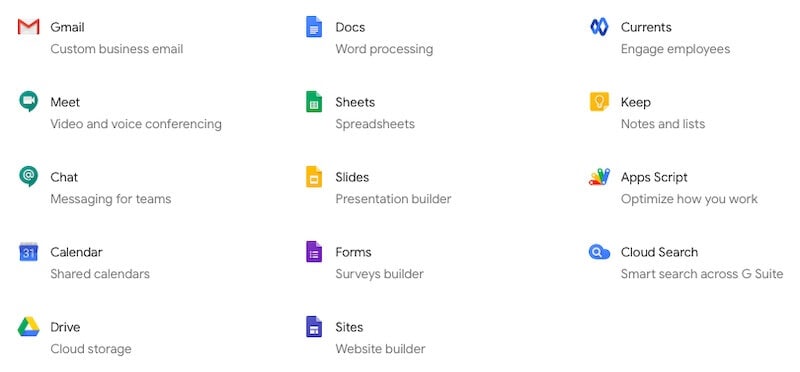
| Key Differentiators | Microsoft Office 365 | Google G Suite |
|---|---|---|
| Availability | Online& desktop and mobile | Online and mobile only |
| Price | Free online versions of Word& Excel and PowerPoint with Exchange Online and Business Basic plan | Built-in Google Docs& Google Sheets& Google Slides when you purchase a G Suite plan |
| Outlook for web& mobile and desktop apps available | Gmail for web& mobile apps available. No desktop app. | |
| Storage | 1&000 GB (1 TB) per user | 30 GB per user& 5 or more users get Unlimited |
| Collaboration | Excellent document collaboration features | Built with collaboration at the heart of the experience |
| Security | Robust& scalable infrastructure to deal with advanced zero-day threats | Enterprise-grade security |
| Ease of Use | Familiar& feature-laden interface may be both a boon and a bane | Refreshing simplicity without skimping on most commonly used features |
| Administration | Can get complex to setup | Relatively easier to setup |
| Support | 24/7 support over phone& email and chat | Support available |
How to Add Google Drive to Microsoft Office 365?
With such a staggering umbrella of solutions& most people who require either of Word& Excel or PowerPoint for any sort of work tend to go with Microsoft Office 365& since the bundle offers so much value. A problem arises& Gmail and Google Drive have an undisputedly larger user base& and that is because of Gmail and then because of the Android operating system. The latter ensures that everyone with an Android-enabled smartphone gets Gmail and Google Drive for free.
Still& G Suite is a formidable alternative to Microsoft Office& and often times people just choose one over the other. In such an environment& companies often use both platforms& and that means the need to connect Google Drive to Office 365 for seamless connectivity and interoperability& the ability to open documents stored in Google Drive directly& save the changes made to the documents on to Google Drive itself.
Google Drive File Stream
For the ultimate collaboration& Google offers G Suite users Drive File Stream. This is different from the Backup & Sync app for Google Drive on your computer. Google File Stream lets you access and use files in shared drives& sync individual files only& real-time presence in Microsoft Office for live collaboration across teams& and integration with Microsoft Outlook and the ability to schedule with Google Meet. This is the tool you want to use to connect Google Drive to Microsoft Office 365 officially to enter productivity and collaboration heaven. And yes& despite the name including the term stream& offline support exists& and changes will sync back when you are connected to the internet again.


Step 1: You need to enable sync for your organisation in Google G Suite. Google provides instructions on how to do that here: https://support.google.com/a/answer/7496409
Step 2: Once sync is enabled& at the same admin console page in the link above& make sure to enable realtime presence for Microsoft Office from Google Drive File Stream. This lets users see when someone is working on the document to avoid conflicts during collaboration on the same document.
Step 3: Backup & Sync must be uninstalled before installing or deploying Google Drive File Stream. Instructions on how to do that are provided by Google here: https://support.google.com/drive/answer/2375081
Step 4: Instructions to install or deploy Google Drive File Stream are provided by Google here: https://support.google.com/a/answer/7491144.
Things to Note and Tips
Two things to note before deploying Google Drive File Stream to connect Google Drive to Office 365 for seamless connectivity are:
- Google Drive File Stream will not work on ARM-based Windows machines currently& and
- Google Docs& Slides and Sheets cannot be duplicated.
Tip 1: Here’s a tip if you face issues using Google Drive File Stream. Some security software and antivirus solutions may interfere with the functioning of Google Drive File Stream. It is advised that such software be disabled for the duration of use if issues arise that seem to go away after disabling such software.
Tip 2: It is possible that the issues with antivirus and security software may be resolved by excluding the Drive File Stream cache from the software. Here is the location of your cache to exclude from your antivirus and security software:
On Windows: %LOCALAPPDATA%\Google\DriveFS
On Mac: ~/Library/Application Support/Google/DriveFS
Google advises users to be cautious about clearing the Drive File Stream cache to try and fix general issues since the user’s files are moved here before they're uploaded and if this location is cleared before upload is complete& the file will be lost.
Conclusion
It is difficult for people to choose between Office 365 and Google G Suite for work& and this is precisely why a large number of workplaces have resorted to using both solutions to keep workers happy. Interoperability is a must& and therefore& connecting Google Drive to Office 365 is necessary to ensure seamless document collaboration.






 100% Secure
100% Secure