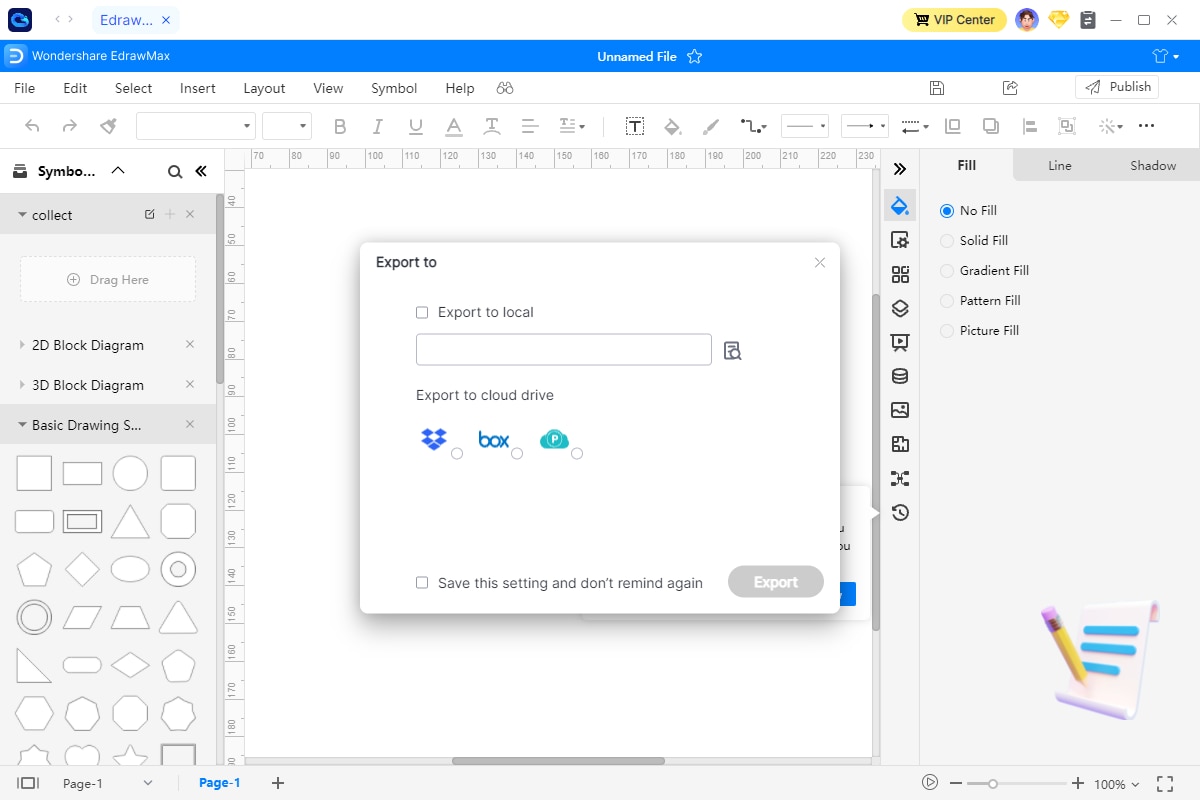User Guide
The hands-on guide to help you learn how to use Wondershare InClowdz in Seconds
DOWNLOAD NOW DOWNLOAD NOW Get Started
Get Started
 Cloud Transfer Guide
Cloud Transfer Guide
 Cloud Sync Guide
Cloud Sync Guide
 Cloud Manage Guide
Cloud Manage Guide
 Cloud Ecology Guide
Cloud Ecology Guide
 Free up Storage Guide
Free up Storage Guide
How to Use EdrawMax in InClowdz

Introduction
EdrawMax is an all-in-one diagramming tool that serves all your purposes. It provides a workspace for creating over 280 types of diagrams, including flowcharts, network diagrams, floor plans, mind maps, presentations, and more. The easy-to-use user interface, rich resources, and powerful toolkits make it effortless to create and share professional diagrams.
How to Use EdrawMax
Step 1: Click “Ecology” on the left panel.
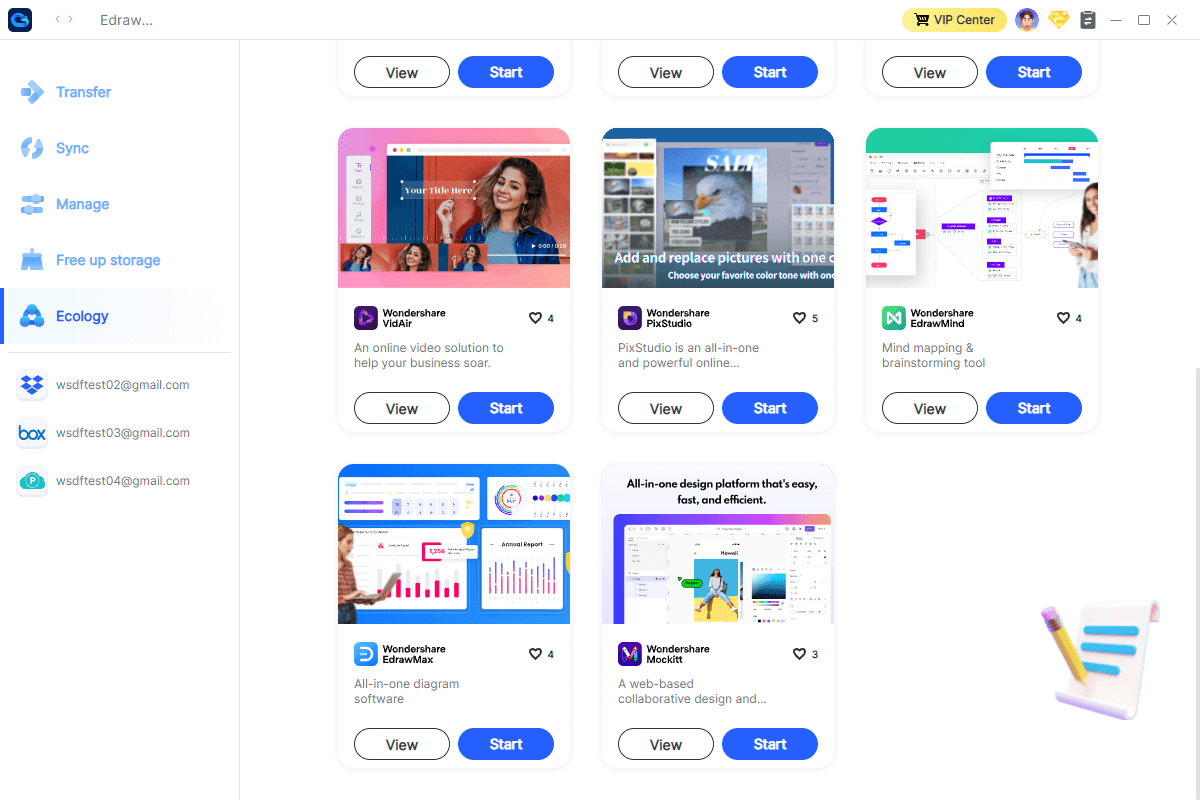
Step 2: Click “Start” of EdrawMax to make your diagrams in InClowdz. You can view the features of EdrawMax by click “View”.
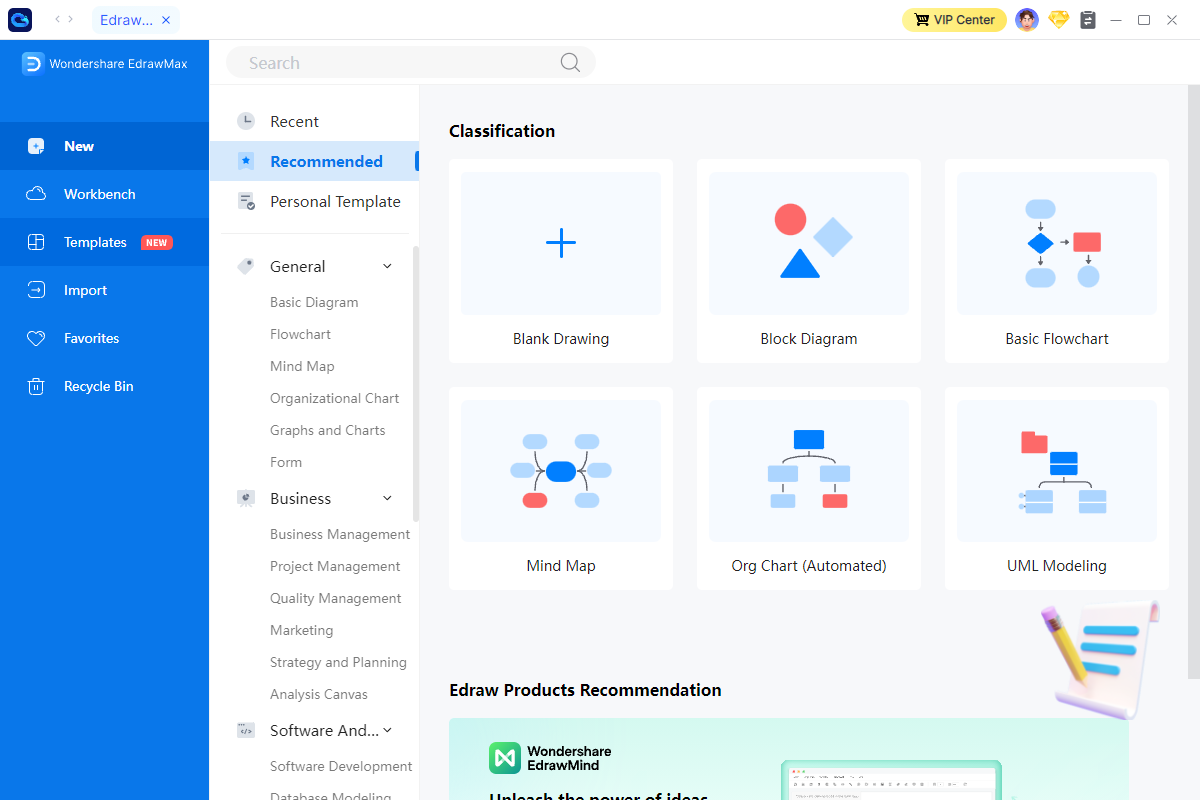
Step 3: When you finished your work, you can export your files to the “Local” or your clouds.