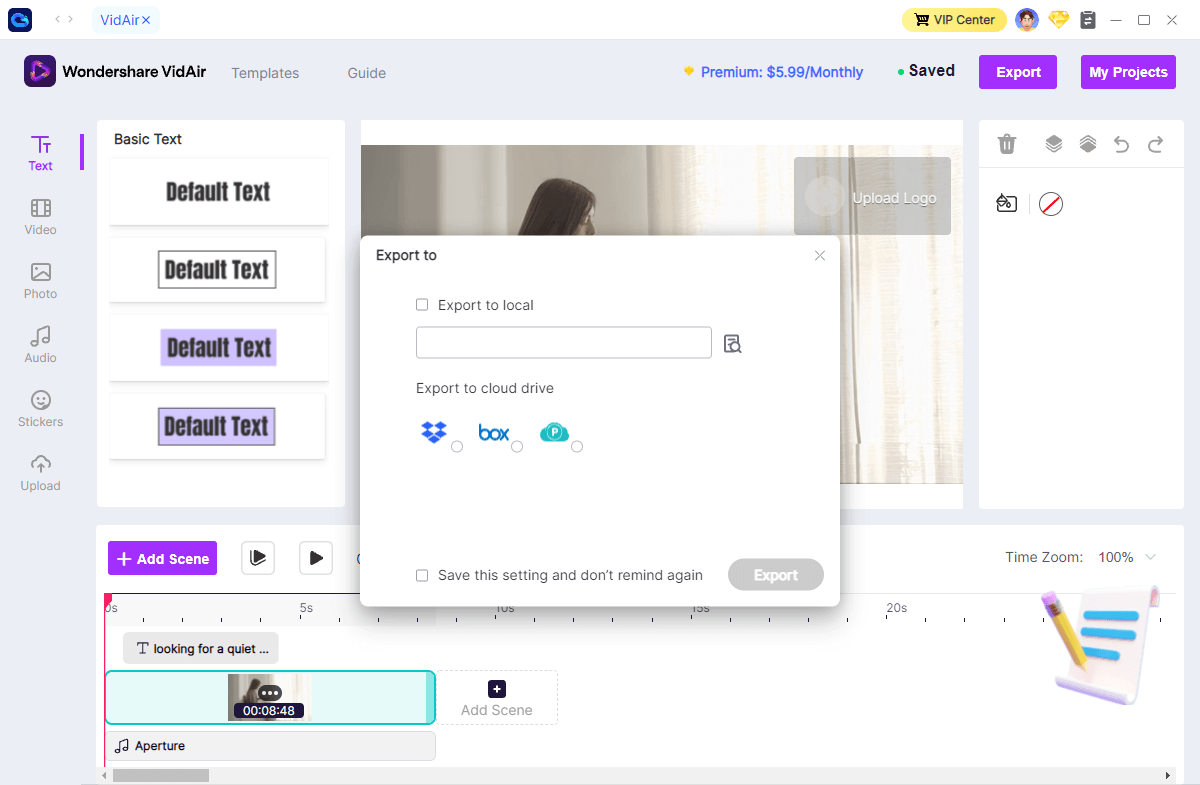User Guide
The hands-on guide to help you learn how to use Wondershare InClowdz in Seconds
DOWNLOAD NOW DOWNLOAD NOW Get Started
Get Started
 Cloud Transfer Guide
Cloud Transfer Guide
 Cloud Sync Guide
Cloud Sync Guide
 Cloud Manage Guide
Cloud Manage Guide
 Cloud Ecology Guide
Cloud Ecology Guide
 Free up Storage Guide
Free up Storage Guide
How to Use VidAir in InClowdz

Introduction
Wondershare VidAir is a cloud-based video maker for marketers and small business owners that lack video editing experience. It is an affordable option that offers a good number of features for its price point. We also provide hundreds of templates and millions of media resources, including videos, audios, and images, to help users create marketing videos easily.
How to Use VidAir
Step 1: Click “Ecology” on the left panel.
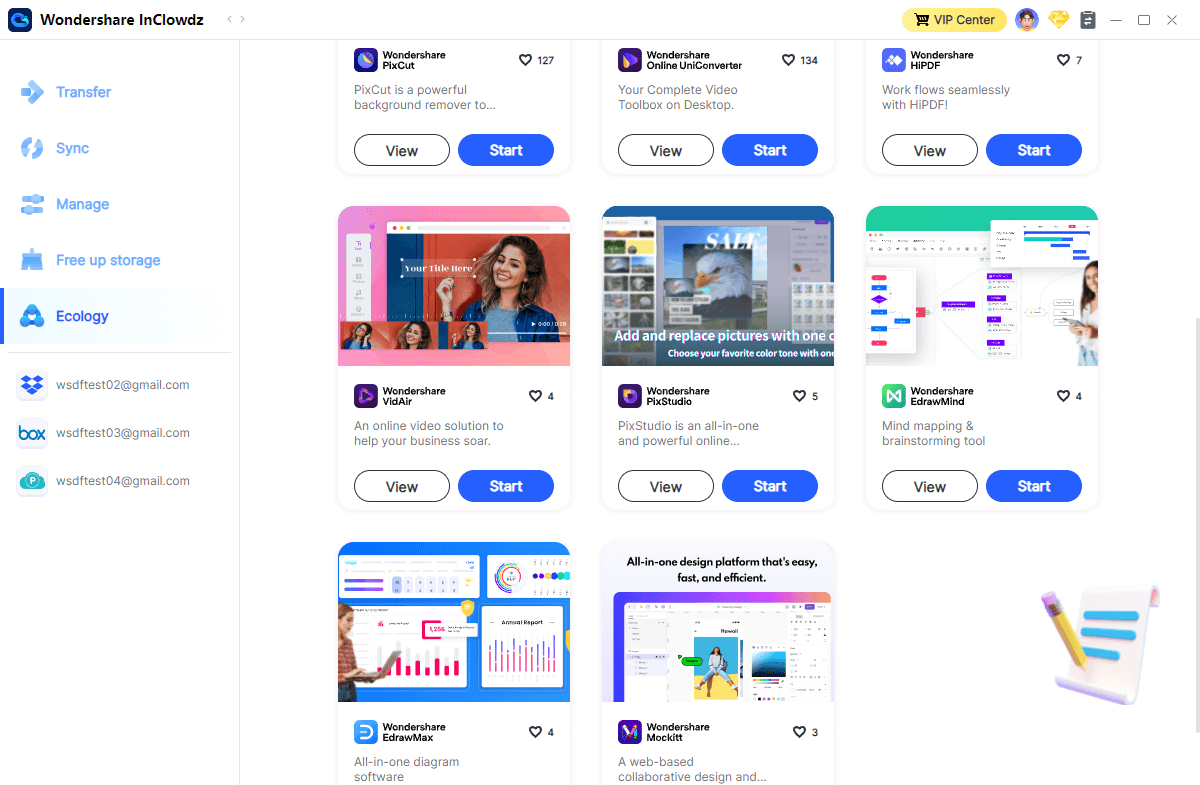
Step 2: Click “Start” of VidAir to editing videos in InClowdz. You can view the features of VidAir by click “View”.
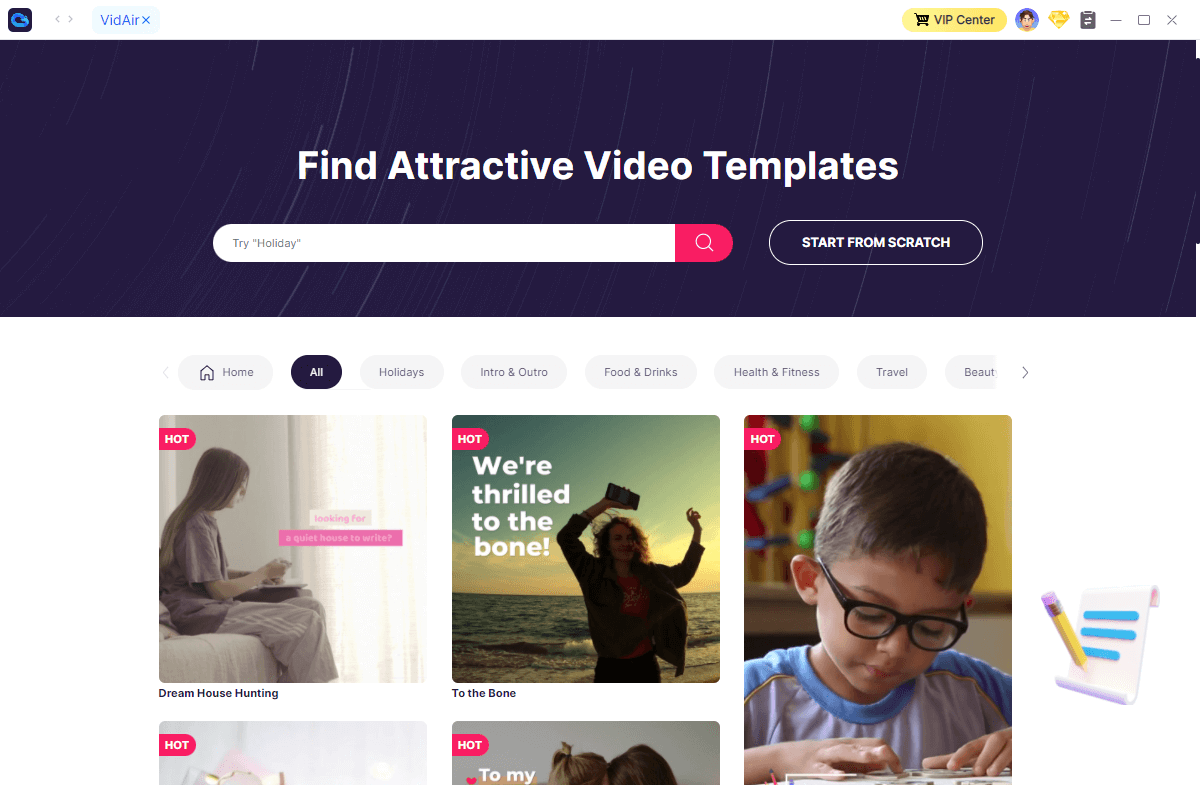
Step 3: When you finished your work, you can export your files to the “Local” or your clouds..